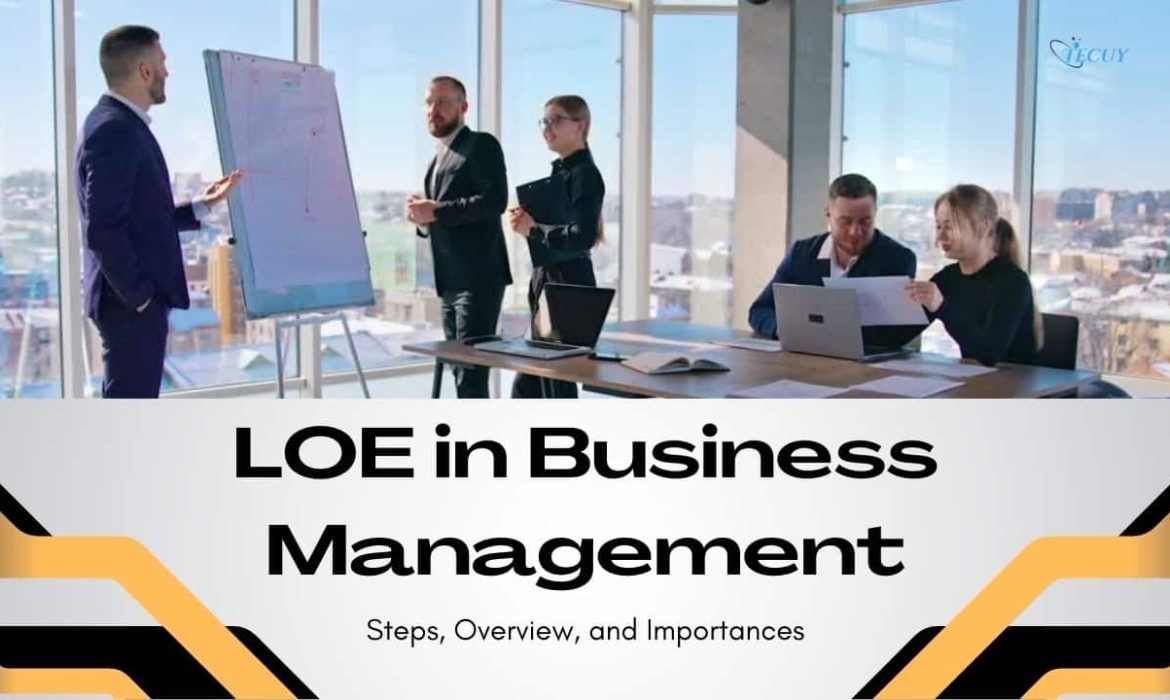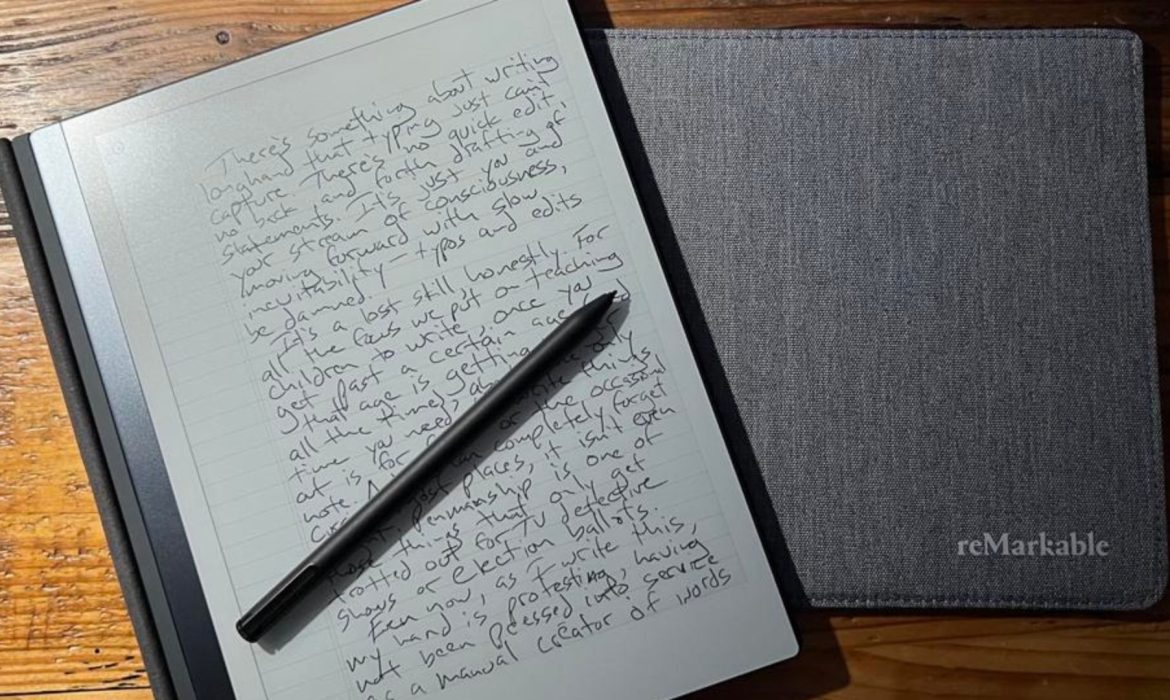Facebook Marketplace Paypal Scams: How to Safeguard Yourself?
Facebook marketplace, one of the largest online marketplaces, which has listed millions of buyers and sellers, has recently made headlines; however, in a negative way. With the PayPal scams spiking over social media, various Facebook users have requested prompt action towards their safety. While an official action by Facebook has been awaited, several experts have shared ways to save yourself from the Paypal Phishing Scams.
Along with a growth in digitalisation, we can see a spike in scammers and fraudulent attacks. Online or internet scammers trick or cheat users into sharing sensitive information, and eventually the users end up losing their money. While there are a plethora of scams ongoing, the most commonly reported are the PayPal scam on Facebook, extracting money through fraudulent offer calls, or phishing through deceiving a user’s acquaintance. In this article, we have discussed what the Paypal scam is, how to spot it, and what are the ways to protect yourself from it.
What is a PayPal scam?
A PayPal scam on Facebook is a fraud that has been reported which involves tricking or deceiving users into sending money or personal information including banking information to users. The scam initiates with a fraudulent or scammer sending messages along with a PayPal request.
In the scam, the scammer utilises the user’s trust for PayPal and asks them to click on a link that redirects them to a page which is a fraudulent website; however, it looks the same as Paypal’s page. The website then asks for personal information such as bank accounts or credit card details and sends a phishing email detailing the fake fees. Following a user enters their credit card information, and clicks on pay, the money goes to the fraud’s bank account.
Is PayPal Safe for Facebook Marketplace?

Facebook marketplace, a widespread online marketplace that competes with services like eBay and Craigslist, offers buying products through the same social media platform. Initially, after the marketplace’s introduction, it was safe and barely reported scams from the retailers.
However, following the surge in Internet crimes, Meta has become one of the largest marketplaces for scams and fraudulent reports.
Hence, it has been advised to purchase products from a reliable or known retailer. On the contrary, although PayPal is an approved payment gateway in the Facebook Marketplace, it does not cover the payment done by the “friends and family option.”
Unfortunately, scammers can easily practise fraud by selling standard products and later running away with your money. And if you have made the payment through the “Friends and Family” section, you will be left helpless as it neither comes under the Paypal policy nor Facebook’s Purchase Protection policies.
Also Read – What Is Lifecycle Marketing And Why Is It Important For A Business?
How to Spot a Paypal Fraudulent on Facebook Marketplace?
While Paypal and other scammers are everywhere on Meta, it convinces unwitting users to send them money and other sensitive information. Although notorious scammers are hard to recognise, here are the common signs you might find under the Facebook marketplace scams,
- It is necessary to accept friend requests or DM’s from individuals you know in real life. If you have added a stranger, make sure not to share any personal information that may involve your contact details, or bank account information among others.
- Imagine claiming to be a representative, and a fraud call from PayPal comes that asks for your banking information, your password, or other sensitive information. In such instances, you should be aware that it is a fraud call since PayPal representatives never ask for your details.
- When a user asks to buy something without acknowledging the product or its information it means the user is not legitimate and is a potential fraud.
- Additionally, do not accept payment requests sent via the “friends and family” In the friends and family payment does not come under Paypal policy nor Facebook’s Purchase Protection policies.
What Are the Scamming Ways Practised in the Facebook Marketplace?

Doesn’t matter whether it is a buyer or seller, there are several ways that Internet criminals or fraudsters can scam you by utilising the Facebook marketplace. Some of the common ways to get scammed are,
1. Deceived Payment Confirmations
The scammers use a page that mirrors PayPal which makes you believe that they have initiated payment for the item they are selling. However, on the contrary, it is a fake payment screenshot and no transfer has been made as such. In such cases, it has been advised. Additionally, double-check your accounts to confirm the money
2. Counterfeit Currency
In some in-person transactions, some buyers may pay you with fake currency notes. In such cases, it is necessary to cross-check if the currency is legitimate.
3. Rental Scams
A scammer, in the Facebook marketplace, posts a rental property that isn’t available. Not only this but the scammer might provide a legitimate-looking link and it will also redirect you to a mirrored site of an original property listing website. Following, you will be asked to mention the payment details for rent or deposit.
4. Stolen Goods
While many sellers attempt to steal your data in several ways, you will be receiving a fake link that will ask you to verify your identity and can encourage you to provide sensitive information including your date of birth and address.
Following this, your data may get in the wrong hands. The scammers then sell it which is then used to deceive identity.
5. Receiving Used or Destroyed Items
After buying something on the Facebook marketplace, the transaction will be conducted on social media. After meeting in a neutral place, exchange goods and cash, and that’s it.
Nevertheless, purchasing from the marketplace is different from buying from the shop. Hence, that means you should be more careful when buying and selling in a Facebook marketplace.
If you have purchased something from a marketplace, for instance, a hardware item, make sure that you have cross-checked it before accepting the parcel.
How to Report a Facebook Marketplace Scam?

You should follow the steps to report a Facebook marketplace scam,
- Report The Listing: Choose a specific marketplace listing you want to report. Following choosing, click on the …” or “More Options” link, which is under the cover photo. Following “Find support or report” and follow the instructions.
- Report the Facebook User: After going through the user profile, report him. Click on the …” or “More Options” link under their group photo. Then, opt for “find support and report.”
- Screenrecord All Conversations: Prior to reporting a user or a marketplace, make sure you have a screen recorder or a screenshot. This can also help you if the Facebook crime team or the police administration need additional information.
- Inform The Police: If you have been scammed, make sure you are reporting it to the local police. Meanwhile, this should be done if you have been scammed with money or an object that has substantial value.
- Submitting Feedback to Facebook: After you have experienced a scam or have acknowledged a loophole that might be exploited by fraudsters, it can be beneficial to give feedback on Facebook.
Final Words
With the enormous increase in digitalisation and smartphones has spiked the number of online crimes across the globe. Meta, being one of the world’s largest used social media has attracted a mass number of fraudsters who daily discover ways to scam social media users. As of 2024, one of the biggest scams reported is the Facebook Paypal scam that is done via the marketplace. If you are also a regular user of the Facebook marketplace and are worried about getting scammed, don’t worry. In this article, we have mentioned the PayPal Facebook market scams and every possible way to avoid them.
LOE in Business Management: Steps, Overview, and Importances
LOE, abbreviated as Level of Effort is a project management term which refers to a fixed probability of support activities. An essential support and a key task for projects, project managers often take this when maintaining a project’s timeline. Nevertheless, it is beneficial to know what level of effort has been put into a project and its consequences. Hence, in this guide, we have mentioned what Level of Effort is, how it helps, and how to calculate it.
What is LOE in Business?
LOE, commonly known as Level of Effort is a fixed probability of the amount of work needed for the growth of business. Here, effort is equivalent to the time taken to complete a project and is as valuable as money or assets.
A project manager or a project head might value efforts in minutes, hours, days, or percentages. However, it is inversely related to the amount of work since the higher the LOE, the greater the work will be. For an entrepreneur, the total level of effort is an important number to look after a project’s timeline.
The project head mentions administration, coordination, and accounting, as support activities because they barely deliver tangible results. Hence, these activities are repeated frequently by a team. Since it has a regular term, the Level of Effort should be mentioned as mandatory. Not only will it help in checking the stats of the project, but will also motivate the employees to complete their tasks on respective time.
What is LOE in Mortgage?
Although the abbreviations are the same, LOE in Business and LOE in Mortgage have completely different meanings.
LOE is an abbreviation for Letter of Explanation which is a signed, drafted, and dated document asked by a mortgage lender to address questions for your loan application. A loan processor asks for a Letter of Explanation to know your needs and strengthen your case for approval of your loan application.

What Are The Activities for Level of Effort?
In an organisation, several activities require a Level of Effort, Some of them include acquiring supplies, sending emails, updating reports, and making phone calls which are the necessary components of the project.
Some of the activities that can be analysed by the level of effort include,
- Project management activities
- Project budget accounting
- Customer and seller communications
- Equipment maintenance during manufacturing
- Team meetings
- Clerical responsibilities
What is the Importance of The Level of Effort?
While there are several significances of calculating The Level of Effort, some of them are,
- A project head or a team manager receives better opportunities to work when they have estimated The Level of Effort to deliver a project.
- In addition to the estimation, the project manager receives a better understanding when they have already acknowledged the level of effort needed to achieve project deliverables.
- Besides, it also delivers a cost estimate, deadlines, and other additional details of the project. On the contrary, under or over-estimate projects may lead to delayed schedules.
Also Read – Embracing Transformation: What is EOS in Business?
When Should You Measure The Level of Effort?
For an entrepreneurial organisation, the level of effort should be measured in the initial phase of the project. Before the calculation of the LOE, a project manager might look into the objectives like establishing and acknowledging the needs and requirements of the project.
Following the acknowledgement, the LOE is calculated on the basis of the length of the project, the skill of the team members, and other external factors like traffic and weather. Subsequently, a team leader or a project manager conveys the assumptions to its team members and organisation.

How to Calculate The Level of Effort?
The steps involved in calculating the level of effort are,
Check On The Accuracy of Estimates
While many projects require average accuracy, some of the team leaders and projects aim for precise estimates. In such cases, you should be carefully calculating and acknowledging your team, your project requirements, and its needs. Besides, if a project has many deliverables or tasks with more difficulty levels, it will require effort estimations.
Utilise an Effort Estimation Technique
By acknowledging the estimate of the Level of Effort for each activity, you can analyse the time requirement for the completion of the project. Some of the common estimations include,
- Priority Ranking: While you might rank tasks according to priority, it will require additional effort to complete them.
- Categories: With The LOE, you can calculate the level of projects. For instance, you can mark it as high, average, and low impact on project goals.
- Value Estimation: Besides, you can also scale your projects between 1 to 10 to deliver estimated results.
Include Extra Time
In a specific project, you can include extra time for freelance employees, training specialities, and legal services. Besides, if you are not sure about the total time taken by the projects, make sure to add extra time to receive an estimated LOE.

Adjust and Reviews
Following calculating the total level of effort, you can add the time for each task. After the addition of the project’s LOE, you can make changes to the results for better accuracy. Following this, you can create a separate documented study for keeping a case study on all the performances of the project.
Also Read – What is Digital Secure? The Ultimate Guide to Digital Security Tool in 2024
Suggestions For Accurate Calculations of The Level of Effort
Some of the tips for the right assumptions of the LOE project management are,
A Thorough Work Explanation
During the initial phase of the project, you should list all the minute details of it for exceptional LOE results. A business advisor suggests mentioning all the details whether directly or indirectly. The indirect details include drafting progress reports or employee training. On the other hand, direct details include team meetings, client interactions, and laboratory tests.
Interact With the Project Team
To receive an accurate LOE, you should contact team members to receive minor details of the project. In addition to it, their feedback and advice can also help the project in terms of customer satisfaction. Additionally, it will promote team bonding which will further accelerate the performance of the project.
Review Similar Projects
With the help of project history, you can provide more specific projects and an accurate Level of Effort. If your team or company has worked on a similar nature project, you can take a brief overview of the stats of the project. This will not only help to meet the requirements of the project but will also assist the team members. For instance, a work sample can ease a team member since they can acknowledge the nature of the project’s progress.
Final Words
The shortened form, LOE, conveys various abbreviations that contribute to fields across medical, finance, and business. The LOE meaning in work, business, or entrepreneurship is the Level of Effort, which is calculated to receive an estimate of a project’s performance. In the ever-evolving landscape of businesses, an accurate estimate of your team and project performance is a necessity. Hence, LOE is a successful probability calculation for an organisation.
If you are also a project head and are looking forward to implementing LOE in your projects, read our above-mentioned guide. In this article, we have mentioned everything about LOE including its significance and steps to use.
Fiverr Alternatives: The Best Platforms to Find Work In 2024
As businesses have entered into a higher competitive era, the only way an organisation can survive is to become affordable by outsourcing their work to freelancers. When it comes to outsourcing, Fiverr has been a great choice for business and freelancers. However, not everyone finds Fiverr suitable for their requirements, owing to which in this article we have shared some Fiverr alternatives that can be suitable for both freelancers and businesses.
What is Fiverr?
An Israeli online platform for freelancers, Fiverr is dedicated to connect freelancers to business, organisations, and people who are looking to employ them for leveraging their work, products, and services. With the company’s foundation in 2010, initially, the application takes its name from the $5; however, now the application is charging more.
According to the platform, the highest-paying jobs in Fiverr are web designing, social media manager, proofreading, editing, copywriting, and resume writing.
Is Fiverr Legit/Safe?
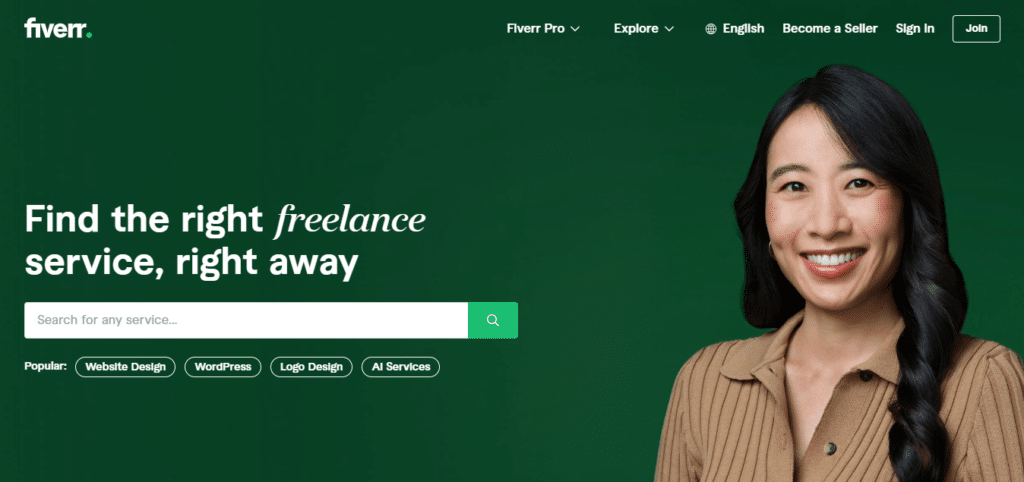
According to the Fiverr reviews mentioned in the question-answer website, Quora, Fiverr is safe and legal. According to the Israeli platform itself, payments done in Fiverr are considered to be safe. However, if you are accepting a direct payment, it can land you in trouble that includes fraud from business; they can accept your work while not paying you back. In such cases, try receiving payments only through Fiverr.
The platform itself has mentioned a set of safety issues that can help you in reviewing Fiverr as a safe place. The Fiverr Pro Help Centre’s safety guidelines reads
While payments done through Fiverr are completely safe and secure, any payments outside of Fiverr are not guaranteed. Not only that but if any issues arise with your payment, we won’t be able to assist you. Remember that asking for direct payments is an easy way for scam artists to steal your money or information.
How To Choose A Fiverr Alternative For Yourself?
While there are several features that you can prefer while finding a freelance platform for yourself, here are some of the beneficial features that consider while looking for an alternative to Fiverr,
- Talent Pool: With evaluating the quality, size, and diversity of a platform, you can opt for a better alternative to Fiverr.
- Responsiveness and Availability: If the platform, Fiverr, is unable to provide you a prompt response and availability, you can look for other alternatives.
- Additional Features and Services: You can find a right platform like Fiverr by checking the additional features and services available. Integration, collaborative features, managing contracts, and costs available, can be considered
- Reputation: Although Fiverr has a good reputation among freelancers and businesses, there are many other similar platforms that can showcase you a better reputation.
Top Fiverr Alternatives You Can Try In 2024
Here are some of the best websites likes Fiverr that you should consider using in 2024;
1. Upwork
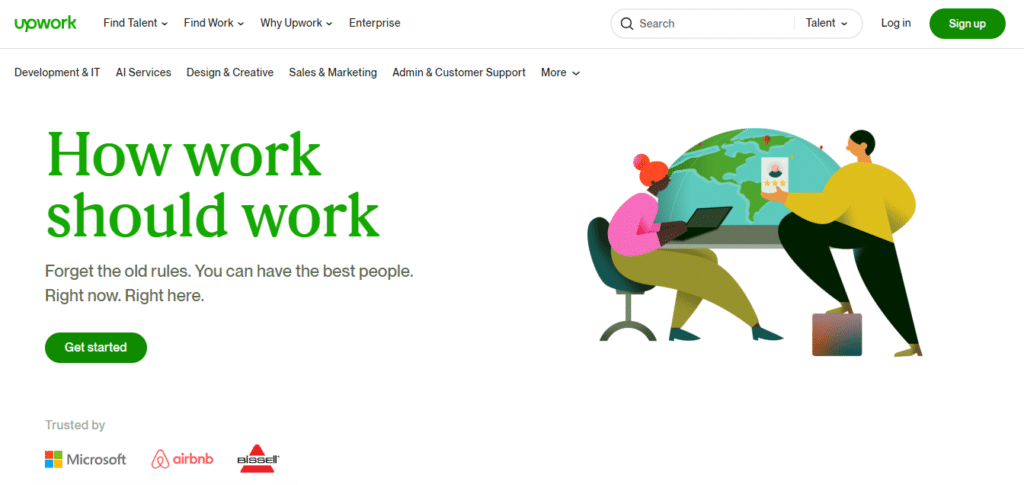
A small gig platform that is loved by freelancers and business owners, Upwork can be a preferable alternative to Fiverr. A formidable competitor to Fiverr, it can help you as a freelancer or a small business outsource for your creative or programming needs.
Mostly preferred by freelancers to showcase their talent and earn some side income, here are some of the features of Upwork that makes it a great alternative to Fiverr,
- If you are a company owner, you can prefer Upwork owing to a plethora of freelancers you can get in it. From YouTube thumbnail specialists to content writers, you can get them all.
- It is a global marketplace where several professionals will showcase their talent
Pricing: Upwork charges 5 percent of client’s fees and 10 percent of freelancer’s fees
2. Wishup
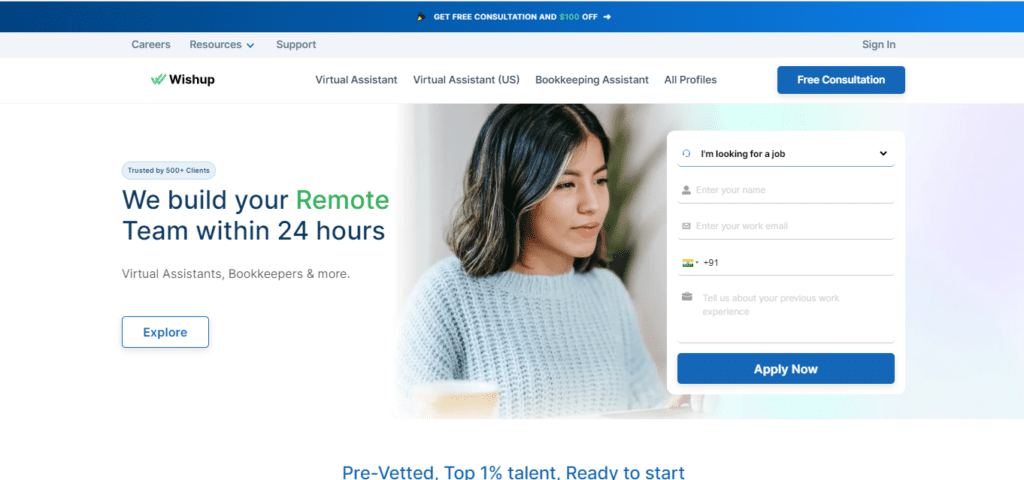
Although hiring freelancers is a great task, Wishup can be a great alternative for you that is multi-talented, dedicated, and a standard application that can help you in a great collaboration with your business.
These are the features of Wishup that ranks it among the top alternatives of Fiverr for you,
- It is an online platform that offers hiring personal assistants to assist in improving business operations.
- The Wishup virtual assistant has trained in more than 200+ skill sets that can be utilised for a small scale business or a large scale business.
- The unique virtual assistants have been trained to cover a list of roles that include administrative assistance, development, and software testing.
- The virtual assistants provided by Wishup are comparatively lower than the hiring options with options like freelancers and employees
- Wishup features a no-questions-asked-refund-policy. Hence, if you never obtain a satisfying result from the application, you can opt for a refund.
Pricing: $9 per hour for the available virtual assistants
3. Freelancer
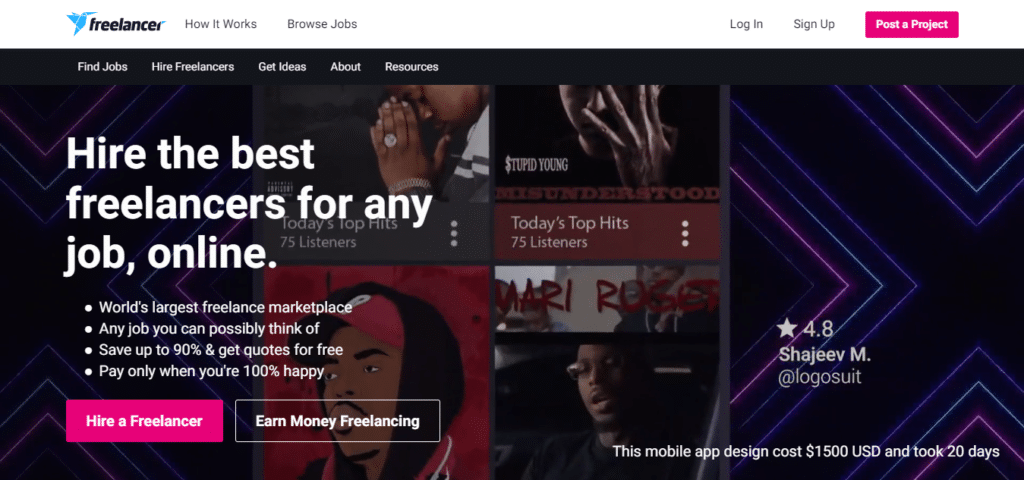
Known as one of the world’s largest freelance marketplace, the application poses a millions of freelancer marketplace.
Hence, business owners dealing with the platform and its freelancers are ought to receive the highest quality of work.
Key Features
- In Freelancer.com, you will be able to find the suitable freelancers who will not only provide you with satisfying work but will also give you a chance to find an affordable freelancer for your work.
- With a plethora of freelancers available on the application, you can find a suitable freelancer that is based on the nature of your work.
- This application works with bidding and comes with competitive bids that you can use accordingly. Initially, the application will provide you with some bids that can be utilised and later, you have to purchase a premium profile in order to achieve more bids.
- Freelancer has a simple sign-up process and will not trouble you while creating an account on the same site.
Pricing
- Posting Jobs on the application is a free-process
- For freelancers, the basic plan charges $4.95, a professional plan for $29.95, and premium plan for $59.95
4. People Per Hour
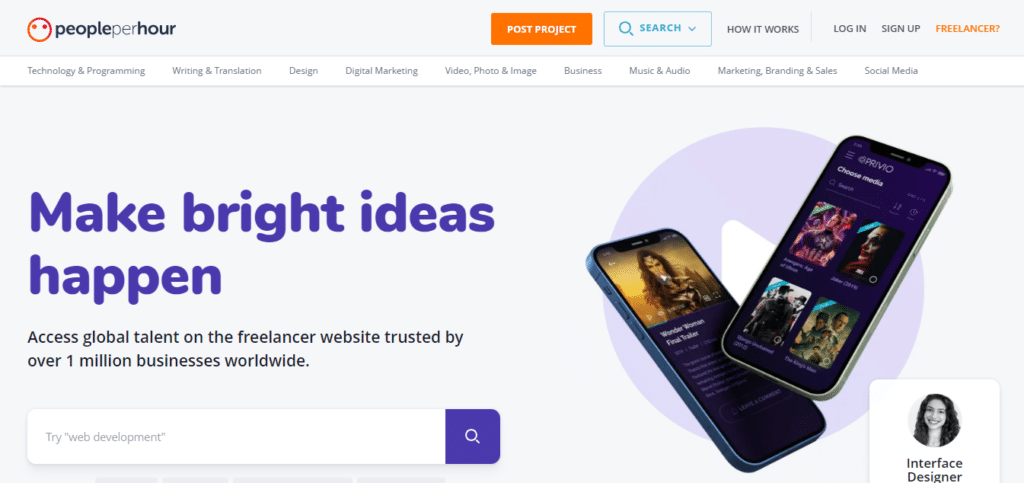
PeoplePerHour makes a best marketplace for budding freelancers and small-scale businesses. Not only this, but Fiverr is a great place to start with a 24*7 support and a unique-money back guarantee with fraud protection.
Although PeoplePerHour is a UK based website, freelancers and businesses in and around the world can easily connect through the website.
Features
- Offers a global talent pool for organisations and the freelancers
- Although it is a global website, it does not have any geographical restrictions. Despite having different time zones, you can easily connect with people globally.
- With more than 1 million business register, you can easily find a work for yourself
- PeoplePerHour offers a plethora of individuals with different specifications that includes Technology & Programming, Writing & Translation, Web Design, Digital Marketing, Video, Photo & Image, Business, Music & Audio, Marketing, Branding, Sales, and Social Media.
- With digital marketing on its peak, PeoplePerHour gives you access to several SEO experts that can help grow your business.
Pricing
- In PeoplePerhour, if you are a freelancer, you have to pay 15-20 percent of your job’s fees
- Nevertheless, for business owners, the application is free
5. Guru
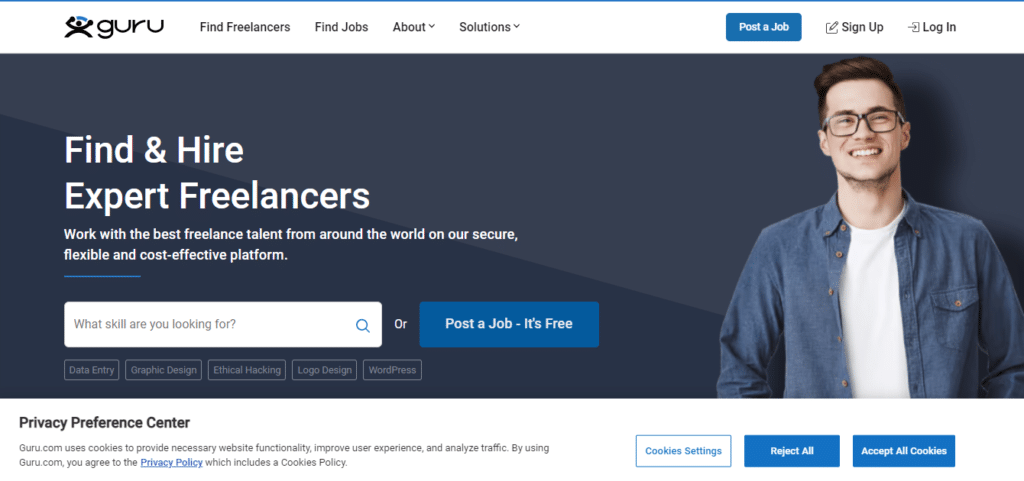
Guru, it has been rated one of the best applications like Fiverr for receiving quality work.
If you access its website, you will come across a list of freelancers who provide services according to their specifications. Besides, according to Guru, it has more than 800,000 employers worldwide and have paid more than $250 million to freelancers.
Features
- If your business or organisation is looking across services related to programming or software development, Guru can be a preferred option for you.
- Guru has several membership plans that can be used by Freelancers. With the premium membership, the Freelancers are able to achieve a higher ranking in the website.
- The services by freelancers that are being offered in Guru, are well suitable for your small scale businesses and large scale businesses.
- What makes Guru apart from Fiverr and other Freelance based platforms is its unique models that includes Fixed Price, Hourly, Task-based, and recurring payment.
Pricing
- For Employers: A 2.9% fee of the invoice value of the projects
- For Freelancers: With premium plans starting at $11.95 per month, the freelancers can go for free plans that includes 10 bids for a month
Final Words
With no barriers on skill sets, these Freelancer platforms cover an employer’s needs. Although Fiverr is also one of the popular freelancing platforms, the higher fees and less specifications threatens its position to list it as one of the best platforms for freelancers and respective employers.
However, worry not, as in this article, we have mentioned the best freelancing platforms that can be suitable for an array of work. Whether you are a freelancer, a small-scale business or a large-scale business, the above coveted list can help you.
While, if you think we have left or missed the other best alternatives to Fiverr, you can reach us through the comment section. For us, the primary value is readers’ feedback, so feel free to reach out.
Check out These Best AirTag Alternatives and Never Lose Your Keys Again
Are you tired of losing your belongings? Well, worry no more, as many Bluetooth object tracker devices help users keep an eye on their items and not lose them here and there. The Apple AirTag is one such device for iOS users that prevents them from misplacing their items. This article will give you an overview of the Apple AirTag and AirTag alternatives for Android users as well.
What is AirTag?
An AirTag is a tracking device that is designed by Apple and acts as an object finder. It helps people find objects like keys and wallets, among other lost things. You can attach these devices to your keys, cars, or bags so that you can find and locate them easily. Moreover, these devices are compatible with iPhones and iPads.
AirTags work through Apple’s Find My Network program. It implies that the AirTag will send signals to your device and will be easy to locate, as long as it is in the Bluetooth range of any Apple device. Therefore, you will be able to find your device even if you are in another country; only the AirTag should be in the Bluetooth range of an Apple device.
Is AirTag Legal?
Using AirTag is legal, but accessing the device for performing unauthorized activities is not. AirTag is developed by Apple for the sole purpose of helping users locate their belongings easily and avoid getting lost. However, the device has been recently used for illegal tasks such as tracking someone without their permission. Apple then urged the users to refrain from such activities after an increase in the number of stalking and theft crimes. According to some AirTag reviews, some people used it to track strangers from bars; others used AirTag to follow a car and steal it later.
Also Read – What is Picuki, its Alternatives, and Why Use It?
Is AirTag safe?
Other than its ability to not only find lost items but to track people and abuse its features, the device is safe to use. AirTags are very popular devices among travelers to use to track their luggage and prevent it from being lost by the carriers. Even though Lufthansa said that AirTags were not allowed on the flight, it faced a lot of backlash from passengers, who claimed that the service carrier was avoiding accountability. Soon, the Federal Aviation Administration gave it a green flag, as the device was not hazardous to carry on flights.
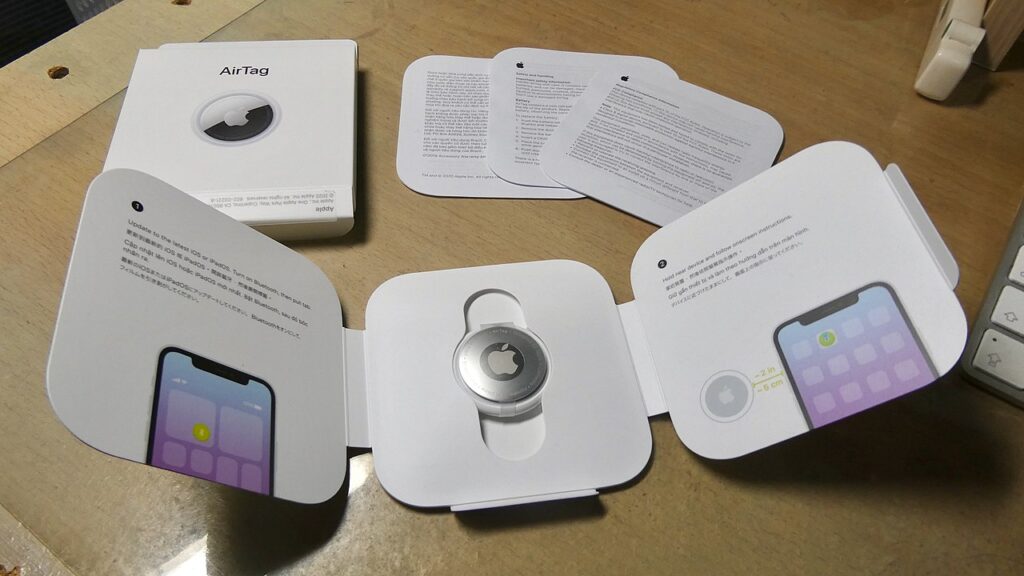
Best AirTag alternatives
There are many AirTag alternatives available to users, and they come up with better features. Some of them are listed below.
1. Tile Pro
This is one of the best AirTag alternatives, as it is a lightweight and portable device. The text is a mix of passive and active voice sentences. You can easily attach this Bluetooth object tracker to luggage and keys, among other items that you need to track. Moreover, you can track them through the Tile app on iOS or Android devices. You can use the app to ring the object, check the recent location, and get other help anonymously.
Similar to the Apple AirTag, this device is water-resistant and has a one-year replaceable battery. However, you will need to subscribe to access premium features such as battery replacement and smart alerts.
| Pros | Cons |
| First of all, it is light in weight. | Tile Pro is expensive when compared to other devices. |
| It has a Bluetooth range of up to 400 feet. | Furthermore, it needs a subscription for premium features like smart alerts. |
| Tile Pro can be paired easily. | |
| Lastly, the device can be used on both iOS and Android. |
2. Samsung Galaxy SmartTag
The Samsung Galaxy SmartTag is a simple device that can be easily attached to any object that you want to track. It has a Bluetooth range of up to 400 feet, which is better than the range of the Apple AirTag. Moreover, it is easy for users to find the object with the ringing feature through its app. Also, items that are not within the Bluetooth range can be tracked with the help of the Galaxy Find network feature.
| Pros | Cons |
| First, it has a Bluetooth range of up to 120m. | The Samsung Galaxy SmartTag can only be used on Galaxy devices. |
| Additionally, it can be used as a switch for smart home appliances. | |
| Uses the Galaxy Find network feature to track the item. | |
| Lastly, it costs less than other devices. |
3. Cube Pro
The Cube Pro is a Bluetooth tracker that also serves as a selfie remote. You can take selfies without using your hands to avoid getting blurred photos. However, its Bluetooth range reaches only up to 200 feet, which is very low compared to other Bluetooth tracking devices. The ringer of this device rings at 101 dB to make it easy to find lost objects. In addition, Cube Pro has a water-resistant feature and works with a companion app called Cube Tracker.
| Pros | Cons |
| It has a compact design. | The 200-foot Bluetooth is very low in comparison to other trackers. |
| Moreover, the Cube Pro is a waterproof device. | |
| It has a 1010 db ringer. | |
| Lastly, it works as a selfie remote. |
4. Chipolo ONE
This Bluetooth device comes in six colors and has a lightweight, minimal design. It also supports voice assistants like Siri, Amazon Alexa, and Google Assistant. However, the best part about Chipolo ONE is that it delivers 120 dB, making it easier to find misplaced objects. Unlike the Apple AirTag, the Chipolo one has a one-year user-replaceable battery. Moreover, Chipolo One is water-resistant and comprises features that make it an amazing AirTag alternative.
| Pros | Cons |
| The device comes in six colors. | AirTag’s water-resistant capacity is better than Chipolo’s. |
| It can deliver up to 120 dB of sound. | |
| It is a water-resistant device. | |
| Lastly, it comes with a two-year user-replaceable battery. |
Also Read – What is Crackstreams? Check Out Best Crackstreams Alternatives
5. Tracki GPS Tracker
The Tracki GPS tracker does not depend on a Bluetooth connection but tracks items with the help of GPS. Also, its GPS tracking means that it provides unlimited range, along with its portability. The device has a rechargeable battery life of up to 75 days and costs less than other tracking devices.
| Pros | Cons |
| It has an unlimited range. | The device falls behind in its appearance, and it doesn’t look nice. |
| Tracki GPS does not depend on any app. | |
| Additionally, it costs less than other trackers. | |
| Lastly, it works on both Android and iOS. |
Conclusion
In summary, these were some of the best AirTag alternatives to help you track your belongings. However, it should be noted that these devices are not built for illegal purposes like tracking a person or being involved in robbery. Therefore, ethical use is important; otherwise, it could land you in trouble.
Kyte Car Rental Review: The Pros, Cons, and Everything in Between
Kyte is a car rental service that offers online booking for rental car delivery to your location, with a pricing structure based on an hourly, daily, or monthly rate. It also depends on the type of car and location. The users are provided with a variety of cars to choose from based on their preferences at a competitive price. The Kyte subscription facility enables users to book cars monthly, which is cheaper than booking them hourly or daily. It will cost less if you keep the car for a longer time. The service is helpful for users who cannot afford to buy a new car or are unable to get a car loan. Kyte helps them enjoy car rides without actually owning one. This article will provide a comprehensive Kyte Car Rental Review for users still in doubt about their services.
Is Kyte’s Car Rental legit?
While customers may doubt the legitimacy of companies, Kyte Car Rental is completely legitimate and has been operating for the last 3 years. The company was founded in 2019 and is headquartered in San Francisco. The cars are insured and have proper licenses, ensuring that the ride experience is safe and secure.
How to use the Kyte Car Rental Service?
It is an easy process to book a car with Kyte. Users have to fill in their preferences for the cars and make the payment online. The process is time-saving and easily accessible for users. The online Kyte car rental service fulfills the demands and provides an affordable service. The option to rent cars is available through the Kyte car rental website as well as the app, which is available on both Android and iOS devices. The cars are claimed to be sanitized and well-maintained.
There are different options for size and model, making it easier to decide if you need a compact car for a solo trip or an SUV to accommodate your family. The service includes economy, SUVs, and sedans. It is not a person-to-person service, as the vehicles are not rented by multiple owners. Kyte delivers the cars to your doorstep, and the drivers just need to get their license verified and must be more than 25 years of age.
Also Read – Travellergram Review: A Guide to Features, Pros, and Cons
The process of renting car rental services
Fill in the date and location.
Kyte provides convenient services to users. You just need to choose the date band location when you want the car.
Take delivery of your car.
After the booking is confirmed, a driver known as Kyte Surfer will deliver the vehicle to your location.
Return the car.
A driver will come to pick up your car after you’re done. The users do not have to worry or hustle about returning the car to the rental office.
How to book on Kyte online
- This is a step-by-step guide on how to rent vehicles through Kyte.
- Go to drivekyte.com and sign up from the top right corner of your screen.
- If you already have an account, sign in by filling in the details.
- You can fill in your details to create an account or log in through your Facebook, Google, or Apple account.
- Fill in your personal information to complete the booking process. The details include your name, number, email address, and credit card information.
- Kyte will conduct a background check, and if all the details are correct and make you eligible, your booking will be done within minutes.

Pros of using Kyte Car Rental Services
Pet Friendly
Most rideshare companies do not allow dogs inside the car. However, Kyte allows you to accommodate your pets inside the vehicles. It should be noted that there should be no pet hair and the vehicle should be clean; otherwise, an extra charge will be applied.
Safety is Ensured
The cars are safe and secure for immediate use. They are sanitized before delivery, which ensures the well-being of those who use the services.
Time-saving
Kyte car rental services allow users to get the vehicles delivered and picked up at their doorstep and save a lot of time.
Cons of using Kyte Car Rental Services
A security deposit is needed.
Users are required to submit $300 for credit card bookings and $500 for debit card bookings as a standard deposit. That amount will be placed on your card from the date you use the service.
Choosing car seats
Users do not get the option to choose a child car seat, but you can always use your car seat if it is available at home when using the car services.
Extra money
The price shown on the website is only for the car service. The additional delivery charges are also added. You also have to pay the service fee and extra mileage fees in some cases. The total cost might not be affordable for everyone.
Also Read – What is the Headway App? Headway App Review, Cost, Features and More
Kyte Car Rental Review: Is Kyte worth it?
Kyle is only available in a few cities, like Boston, Brooklyn, Chicago, Los Angeles, New York, Philadelphia, San Francisco, Seattle, and Washington, among others. Kyte has competitors like Turo and Getaround, but they work on a person-to-person delivery model, and the maintenance and cleanliness inside the vehicles are not guaranteed. Therefore, users should always read the reviews before using such services. Kytre is a relatively new company, and thus the cars are new and in good condition. While services like Turo and Getaround prevent you from any human interaction, Kyte allows you to meet the Kyte surfer and share any issue you are facing with them.
Conclusion
It is clear from the above Kyte Car Rental Review that one of the main reasons for choosing Kyte is the easy delivery service. It is a great choice if you just need a comfortable and clean four-seater car. However, it does not give you the option to choose a minivan or a car seat. In addition, users should note that Kyte has a major drawback in that it is only available during traditional working hours. It is not suitable for those who are late-night or sunrise fans.
Exploring StreamEast Alternatives For All Sports Enthusiasts
StreamEast is an online streaming platform that offers live game streaming to its users all over the world. You can watch various sports events related to cricket, football, basketball, etc. live online. The platform also focuses on events and news from sports that are not very popular. StreamEast has become popular among sports lovers because of the wide range of sports it offers free of charge.
However, users should not forget that StreamEast might operate in a legal gray area and should be cautious as it does not have the legal rights to host these games.
Is StreamEast legal?
The legality of StreamEast is concerning. Broadcasting copyrighted content without the permission of its owners is illegal in many countries. StreamEast does not have any authorization, which infringes on intellectual property laws. Even if the platform claims itself to be legal, users should be careful and aware of the potential actions if they stream copyrighted content and may have to go through legal action by the owners.
Who owns StreamEast?
It is unknown who owns StreamEast because it is registered under Namecheap and hides its identity with a Cloudflare proxy. Many organizations have sued Cloudflare for hosting pirated websites. It can also put users who live in countries with strict copyright laws in trouble. The site is free and thus earns revenue by showing pop-up ads that could compromise the online safety of users.

StreamEast Features
StreamEast does not offer the features that a paid service might, but you can still see live news and events easily on the platform. Users should be aware that it contains malicious content that might be annoying and unsafe.
- Many streaming channels, like CBS, ESPN, NBC, SKY, etc., are available.
- Easily accessible on all devices
- Free-of-charge service
- High-quality streaming
- The interface is user-friendly.
Also Read – Travellergram Review: A Guide to Features, Pros, and Cons
Top 10 Best StreamEast Alternatives
There are many StreamEast alternatives, but we’ve created the best list of top websites like StreamEast. Here they are:
1. Cricfree
Cricfree is an alternative to StreamEast and is known for live sports events, including NFL games and cricket matches.
Pros
- A wide range of live sports events
- Free service
- User-friendly interface
Cons
- A lot of annoying ads
- Premium quality is not guaranteed.
2. Sportsurge
Sporturge is a platform that provides users with credible and high-quality links for various sports events, like NFL games. It is a community-driven platform in which sports fans share the link for games with others.
Pros
- Community-driven platform
- Reliable links
- Regularly updated content
Cons
- Less customer support
- Pop-up ads can be irritating.
3. VIPLeague
This platform also offers users access to various sporting events, from football to cricket. It has multiple streaming links, ensuring that fans never miss a match.
Pros
- A wide range of sports events is covered.
- User-friendly interface
- Multiple links for streaming.
Cons
- Not accessible worldwide
- Continuous ads can be annoying.
4. Stream2Watch
Stream2Watch is also an alternative to StreamEast and covers a wide range of events. It has a no-registration policy and gives instant access to updated events.
Pros
- Collection of various events
- No registration approach
- Streams are regularly updated.
Cons
- Outdated interface
- Annoying ads
5. VIPBoxTV
VIPBoxTV is an easily accessible streaming platform that does not require users to sign up and provides free service.
Pros
- User-friendly interface
- Free service
- There is no need to sign up.
Cons
- Some links might not work.
- Many pop-up ads are displayed.
6. Fox Sports Go
The platform is accessible on all devices, including phones and smart TVs. While many features are available to users for free, subscribers get additional features for a better experience.
Pros
- High-quality streams
- Wide range of channels
- Accessible on many devices
Cons
- Limited to some countries
7. Fubo TV
Fubo TV is a platform that comes with unique features to digitally record the video and coverage of your favorite events, helping users watch the matches conveniently. The platform has a wide range of events like soccer, basketball, etc.
Pros
- HD streaming quality
- Feature to record video to watch later.
Cons
- Available in limited countries
- Costly premium subscription
8. SonyLiv
SonyLiv is a platform that is legally operated and streams video content in high quality. It is compatible with many devices, like phones, tablets, and smart TVs.
Pros
- Operates legally
- Compatible with many devices
- High-quality streaming
Cons
- Some content needs a subscription to be unlocked.
- Not operated worldwide.
9. JokerLiveStream
It is also a platform focusing on streaming sports-related content. It provides users with multiple streaming sources and serves as a reliable platform. The various features of JokerLiveStream open its doors for sports enthusiasts.
Pros
- User-friendly interface
- Free services
- No registration is needed.
- Multiple streaming sources for matches.
Cons
- Not available in all countries
- There are a large number of pop-up ads.
10. USTVGO
USTVGO is a platform that does not require users to sign up or subscribe, giving users an improved sports experience.
Pros
- A wide range of sports channels
- Free service
- There is no need to sign up.
Cons
- Not all games might be available.
Conclusion
These are the various alternatives to the StreamEast platform for users to easily stream live sports content online.
Is Soap2Day Safe or Not? Explore Alternatives for Secure Streaming
Soap2day is an online streaming website that allows users to watch films and TV series for free. You do not need a subscription to watch HD-quality videos and improve your streaming experience. The site has become popular due to its wide collection of films and television show-related content. Users can use Soap2day on any device, including mobile phones, laptops, and tablets, as long as they have an internet connection. This service is gaining more users because of the increased cost of platforms like Netflix and Prime.
Is Soap2day illegal?
It is difficult to comment on Soap2day’s legality. The platform provides access to the content without permission from its owners. It means that the content is being shared illegally. The owners have the legal right to take action against them for copyright infringement. Users can still visit the site but watching copyrighted content is illegal.
Is Soap2day safe or a virus?
Soap2day is not a virus, but it is not completely safe either. The website shows many ads, and clicking on some links can lead to suspicious websites, risking the online security of users. The site can also track the activities of visitors and show ads based on their browsing history. This compromises the users’ privacy. It is advised for visitors to be careful while visiting websites like Soap2day.
Also Read – What is the Headway App? Headway App Review, Cost, Features and More
How to download the Soap2day app?
- Download the Soap2day apk on your smartphone.
- Complete the Soap2day apk installation.
- Accept the notification when prompted to download the app from an unknown source.
- After the installation is complete, launch the Soap2day app.

Soap2day Alternative Sites
1. YTS
YTS is a site like Soap2day, which allows for fast streaming of TV shows and movies. It also displays posters and ratings of the movies to help users decide if they want to watch them. It is free and allows users to search the content based on category, release date, and ratings. Users can access high-quality movies with subtitles on this platform.
Pros
- A wide range of movies is available.
- High-quality movies can be streamed.
Cons
- You should not download without connecting to a VPN.
2. Putlocker
This platform offers high-quality short films and serves as an alternative to Soap2day. It also offers the option to download movies and series with subtitles for free without having to sign up. Putlocker also allows you to watch the trailers of movies to help the users decide if they want to watch or not.
Pros
- Easily accessible user interface.
Cons
- Some of the servers do not work.
3. SolarMovies
SolarMovies is a Soap2day alternative that allows you to watch and download TV shows, films, and documentaries for free. Users can also receive emails regarding the latest release or uploads after signing up on the website. The platform is safe, but users are advised to use a VPN or an antivirus. It is accessible on all devices and browsers.
Pros
- Movies are available in HD quality.
- Users can download videos in 4K quality.
Cons
- Constant pop-up ads might be irritating.
Also Read – Starlink Review: Everything You Need to Know About Elon Musk’s Brainchild
4. Hulu
Hulu has its original TV shows on its website. The platform is not free, but it is cheaper than platforms like Netflix. You can watch TV and movies online through Hulu, which can be streamed on PC, iOS, Mac, etc. The paid plans for Hulu cost $6.99 per month; the ad-free monthly plan is $12.99; and Hulu with live TV is also $12.99 per month.
Pros
- Options to watch Hulu originals
- Cheaper when compared to other video streaming platforms.
Cons
- Limited content is available.
5. MyFlixer
This Soap2day alternative gives users access to free movies and series in HD quality. The platform does not display any ads and offers content without registering or having to pay. It offers a variety of content, with more than 10,000 titles that you can download and watch later.
Pros
- You can search for films by country of origin.
- You can use three servers for streaming content.
Cons
- No subtitles on some servers
Conclusion
These are some of the free streaming websites like Soap2day that you can visit to watch your favorite movies and TV shows. However, you should be aware that some of these sites show movies illegally, which may have consequences for users in selected countries.
Starlink Review: Everything You Need to Know About Elon Musk’s Brainchild
After promoting itself as a scene-changer in rural broadband internet access, Starlink, by Elon Musk, is the only possible option left for many users. But zero competition has made the service provider so confident that there are lags in downloads and several glitches, according to many Starlink reviews.
Even though Starlink has been servicing about 3,000 satellites in low-earth orbit for a year, it is still unable to fix its bugs.
Starlink price
The initial cost is $599 for the required hardware; earlier, it was $100 less at $499 with shipping charges and other taxes. The cost of a basic monthly internet service is $120; earlier, it was $99. Starlink is still unavailable in many parts of the country and the world. However, you can check its availability and plans in your area after entering your address on the main website.
It’s not surprising that the basic subscription cost has started to touch the sky in recent years. The standard plan costs $120 per month and offers unlimited data. The details of various plans are visible on the main site. In short, the latency is 25–60 Ms with a download and upload speed of 25–100 Mbps and 5–10 Mbps, respectively.
There is an option to pay for priority data at $140 per month and get 40 GB of priority speeds for those who find the standard plan ineffective. The performance of priority data is much better with download and upload speeds of 40–220 Mbps and 8–25 Mbps, respectively. Starlink allocates data in a fair manner for its standard plan, and exceeding that can lead to restrictions on your network speeds. A fair use policy means streaming, video calls, etc.
Also Read – reMarkable 2 Review: Just an Electronic Notebook or a Scene Changer?
Problems with Starlink
It is very difficult to keep the router outside, so those who are not comfortable with DIY will have to call someone to dig holes in the wall and keep the router inside with a connection to the dish.
Another problem with Starlink is the hardware cost. However, there are also special promotions available. Users in selected countries can decide to rent the hardware instead of buying it. It just requires an activation fee of $50 initially and $10 per month.
Users can also buy an Ethernet adapter for only $40, as the Starlink router has no Ethernet port of its own. It also comes with a 30-day trial, and the subscription can be cancelled at any time. Similarly, rented hardware can also be returned.

What’s included?
All the items needed for using Starlink come in one package and include a rectangular Starlink satellite ‘dish’, a small plastic stand for it, a 75-foot connecting cable, the Starlink Wi-Fi router, and a 10-foot power cable for the router. The installation process can be easily done with the guidance of a free smartphone app.
The dish adjusts its aim and is heated to prevent snow and ice. It is done with the help of a special cable that carries power to the dish and signals to the router. The setup and installation process hardly takes 10 minutes and does not require a professional installer. Just fix the dish on its tripod stand on a lawn with a clear view of the sky. Use the Starlink app to get online after plugging in the WiFi router.
People might face some issues due to the length of the supplied cable. The early version contained an Ethernet cable with only 100 feet of length, which might be insufficient for a large home. The new package has a 75-foot cable, shorter than before. Fortunately, it is replaceable with a 150-foot cable, costing only $93. Users need to evaluate their area, as expenses might increase.
Also Read – Spectrum Mobile Review: Is The Service Better Than Verizon?
Starlink Review:
Many users might still have some questions. Is Starlink good? Is Starlink worth it? Starlink Reviews have said that people are happy with the Starlink residential plan. It could prove to be more cost-effective than mobile broadband. You will have to research the download speeds in your area to make your internet experience better.
A previous limitation of buying a dish, mount, and router has been removed as the option of renting hardware is now available for Starlink users. However, you might need extra hardware and professional help to set up the dish permanently.
Conclusion
Anyone who has ever had slow internet access will find Starlink worth it, despite its high cost. It will only be popular until there is no competition. Experts are still doubtful if the services will ever be improved, as it’s been more than a year and no specific improvements have been made. After comparing Starlink with a Comcast Xfinity cable internet service, Xfinity proved to be a better choice by delivering download speeds of 400 Mbps and even average speeds of 140 Mbps during peak hours. Starlink is better than services like Hughes, as it works fine even during snow and rain by heating the dish after coming into contact.
reMarkable 2 Review: Just an Electronic Notebook or a Scene Changer?
For many people, handwritten notes are the best way to get the chapters imprinted in their minds. It requires effort to carry notebooks, pens, and highlighters wherever you go. But what if we tell you that it can become easy for you? Unlike other devices, e-ink tablets give you the option to take notes like a traditional tablet user while simultaneously offering the storage capacity of a writing tablet.
The e-ink displays provide a smooth reading and writing experience, with grayscale technology to give a longer battery life compared to Apple, Microsoft, Samsung, and Amazon tablets.
The reMarkable 2 tablet has great build quality and does not compromise physically. Its aluminium casing gives a premium and solid feel to the tablet, but also a traditional look to the notebook. It is very thin, at only 4.7mm, enough to fit in a USB C port. Its metal casing gives a stiff and solid feel with the large display of 10.3 inches. There can be problems picking up the device when it is kept on a flat surface because it is very thin.
Many PDFs with the size of letter format, generally 8.5″x11″, are difficult to access on devices with smaller displays, but not on reMarkable 2. The 10.3-inch display with a resolution of 1872 x 1404 gives a perfect display of the fonts and images and makes it great for sketching or taking notes.
If you have previously tried drawing or writing on a traditional tablet, then you must know about the problems with texture differences between the glass and paper. A lot of you must have tried to adjust, but the reMarkable 2 focuses on removing this issue and provides a smooth drawing and writing experience. The texture is more like paper than glass.
reMarkable 2 interface
Turn the device on by pressing the single button in the top left corner. The home screen will give you the option to choose between existing notebooks or the permanent notes section. The documents and notes that are being written can be edited and sorted into folders. There is an option to create new files from various kinds of templates, like checklists and ruled pages. You can also access a blank page to fill it with your creativity. Users can choose the brush shape and size, text, and undo their actions from a toolbar on the left side of the screen.
Also Read – Total Adblock Review: Is It Worth The Money?
Price of reMarkable 2 tablet
The tablet costs $399, the marker stylus is $49, and the folio case is $69. The company is currently providing the reMarkable 2 pen with the reMarkable 2 tablet, so buyers can get all these things for $399 for now. The marker comes with high-friction tips that are easily replaceable. It does not need a battery and automatically gets attached to the right side of the tablet with a magnet. Users can also use a marker plus, costing $99, that performs a similar function, except it also has sensors that can be used as an eraser.
Similarly, a book folio, worth $99, can also be used as an upgrade of the simple folio case and has a better flip-open cover but does not have an existing slot for the marker, and the marker will only stick to the tablet with its magnet. Well, aren’t you thinking that it’s better to simply use an iPad and an Apple Pencil? That is a good method for note-taking, but the iPad also has some demerits, like the glass texture instead of paper-like friction. And who would want to study when Netflix is one click away?

Kindle Scribe vs. reMarkable 2
Amazon and reMarkable have both come up with excellent e-ink tablets. However, you need to decide which product will be more suitable based on your writing requirements.
Price
The Amazon Kindle scribe costs more than most of the other kindles, but it is definitely worth the money. You can buy it on Amazon for only $340.
The reMarkable 2 is also available on Amazon and costs $300, but there is a problem: it does not include the writing pen, and you will need to spend more money on the marker.
Design
Both devices have similar sizes and designs, but they have different uses. The reMarkable tablet looks like a big slab. It is thin and suits the best minimalist.
However, the kindle scribe intends to be more than just a writing tablet, and its main aim is to be multifunctional. Both tablets have similar battery lives and can last for days, according to the reMarkable 2 review.
Support format
The reMarkable tablet only supports pdf and epub formats, decreasing the versatility of the device. The Kindle scribe offers many more formats when compared to the reMarkable and offers you the option to carry your notes and presentations in any format. Additionally, it supports audiobooks as well.
In conclusion, the Kindle scribe is a better option among the two as it costs less and has more versatility.
Also Read – Spectrum Mobile Review: Is The Service Better Than Verizon?
Supernote vs. reMarkable 2
Storage
The reMarkable 2 only has 8 GB of internal storage, while the Supernote A5 X has 32 GB of internal storage, much more when compared.
File formats supported
reMarkable supports EPUB and PDF documents, but they convert EPUBs to PDFs first, making it a very time-consuming process. Supernote supports EPUB, PDF, Word documents, PNG, and JPG image formats.
File transfer
If you want to transfer any files to reMarkable, you have to use their open storage system, the reMarkable Cloud. Supernote offers many options for transferring files, like Supernote Cloud, Supernote Partner App, Dropbox, Email, and USB.
So, if you compare these two products based on their functional capabilities, the Supernote A5 X will be a better choice.
Total Adblock Review: Is It Worth The Money?
Ad blocker tools are used to protect your browsing and stop annoying ads, pop-ups, banners, etc. It enables you to access the information on your screen without constant spam.
Total Adblock is one such tool that is gaining popularity in the market. It was created by the manufacturers of TotalAV, one of the best antivirus programs, and provides precise protection from adware and threats to your information.
A team has tested this ad blocker based on its performance in blocking ads, features, and extensions, and whether the money is worth the features. Still, users can have many questions on their minds. Is Total Adblock legit? Is Total Adblock safe? Read our Total Adblock reviews to decide if you want to make a purchase or not.
What does it do?
The Total Adblock service uses script blocking, the process of blocking websites from writing cookies before the user gives consent, to prevent suspicious adware from accessing your data. Total Adblock removes video ads, pop-ups, and third-party trackers.
The types of ads blocked with the help of Total Adblock tools are:
Contextual advertising: It means the placement of promotional content matched with the relevant digital content. Total Adblock will stop Google AdSense and Yandex Direct, and the user won’t see any ads on the page.
Analytic tools: These are the tools that monitor your activity, what you click, and what kinds of ads you see. Total Adblock will stop tools like Google Analytics and Hotjar from tracking your data.
Banner advertising: It means the common ads that users interact with, like gif images, pop-ups, static images, and so on. Total Adblock blocks all these kinds of ads.
Error monitoring: It is used to monitor the performance of a site and give feedback to the developer of any such site regarding the changes needed to the website. Total Adblock blocks BugSnag Monitoring and works efficiently.
Video ads: These ads are shown on streaming platforms like YouTube or Twitch, and total adblock blocks those ads too.
While Total AdBlock is excellent software for ad blocking, it also has some cons, like
- There is no Firefox extension
- Lacks customer support

Interface of the Total Adblock
Total Adblock works with many browsers, can be downloaded as an app on mobile phones, and supports both, iOS and Android. The features are the same for all the browsers. Sadly, the Firefox extension is not available anymore. Android has the most features among the mobile app versions.
Also Read – KoreTrak Pro Smart Fitness Tracker: Worth Buying Or Not?
Features of Total Adblock
While the features have already been discussed, Total Adblock provides customised security and a smooth browsing experience.
Whitelist features
It allows the users to choose websites where the ads are acceptable to them. The links to those websites will be provided by the users, and Adblock will not use script-blocking techniques on those websites.
Pop-up blocking
It blocks all the pop-up ads and notifications from the website and allows you to whitelist websites for notifications, like with the ads.
Available filters
The option to apply filters is only available on mobile versions, and users can keep filters on content like social media filters, annoyance filters, and mobile ad filters.
Is Total Adblock the same as Adblock?
If you are wondering if Adblock and Total Adblock are the same extensions, then you are wrong. The extensions are developed by different companies and have different features.
Total Adblock is supported on Windows, Mac, iPhone, iPad, and Android, while Adblock also supports these platforms, including Linux and Chromebooks. The price of adblock is $1 per month, while total adblock costs $29 for one year.
Is Total Adblock safe?
Yes, total adblock is safe, as it was created by the security giant responsible for TotalAV, one of the most credible antivirus softwares. Users can expect that this ad blocker is as safe as other products like Total Adblock and TotalVPN. A few tests also showed that total adblock prevents users from being exposed to malicious ads and provides online safety.
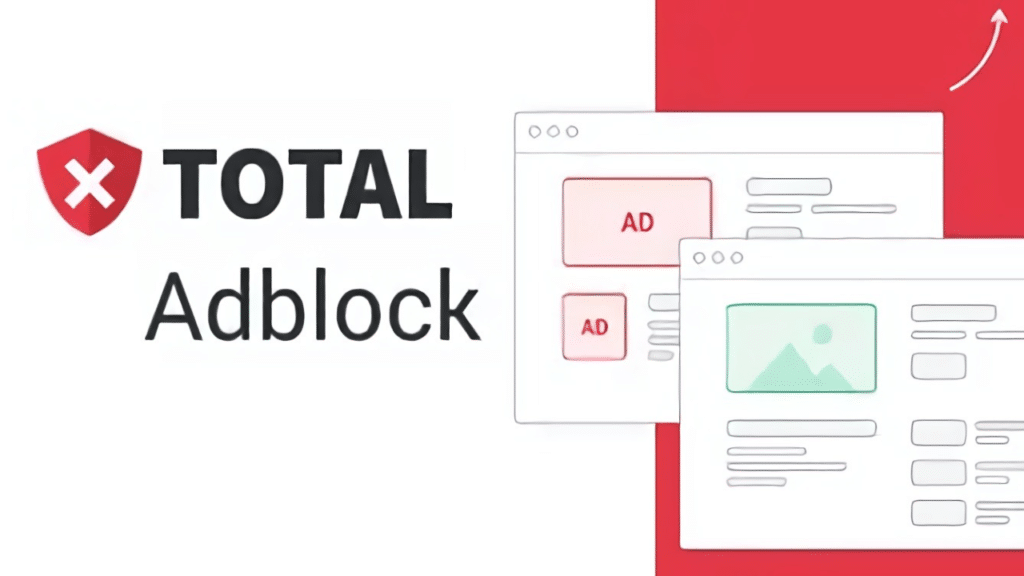
Is Total Adblock free?
The total adblock-free subscription is very limited and can only be used for 7 days. It can be used on Android, iOS, and Chrome browser extensions, and one account can support up to one device only. The free version differs from the paid one and offers fewer features if compared. It still blocks ads, removes trackers and analytics tools, and protects against malicious websites.
How much does Total Adblock cost?
The premium total adblock plan costs only $1.99 per month and gives a 14-day money-back guarantee. Additionally, you can also opt to buy the TotalAV antivirus suite for $49 per year and get total adblock with it with a 30-day money-back guarantee.
Also Read – Reebelo Reviews: Know About Refurbished Electronic Market
How to use Total Adblock?
- Search for Total Adblock in the extension store.
- Click on it to add Total Adblock to your browser.
- Set up Total Adblock on your browser.
- Ensure to enable all the features needed from the setting.
- All the ads will be blocked while browsing.
How to cancel/remove Total Adblock from Chrome?
While AdBlock tools are useful for a smooth browsing experience, sometimes they can stop you from opening important websites. Fortunately, it is easy to remove any adblock tool from Chrome by following these steps:
- Click on the three-dot menu, on the top right corner of the Chrome web browser.
- Hover your mouse on the More Tools option.
- Select extensions.
- Click switch under the total adblock extension tool to disable the extension.
In conclusion, Total Adblock is an ad blocker software that is worth buying as it is affordable and equally efficient. Try the 7-day free version to find out more about the tool, then decide if you want to purchase the premium subscription or not.