Ex-Google Engineer Arrested For Trading AI Secrets With China-based Firms
One of the Google’s ex-software engineer has been arrested for stealing secret information from the company and helping two Chinese companies.
38-year-old Linwei Ding was arrested in his home in Newark, California, and is linked with four charges of theft of trade secrets. Each of these four counts carries a possible imprisonment for up to ten years and a $250,000 fine.
Allegedly, Ding shared confidential details from Google’s network to his account and exploited them while aiding two Beijing-based companies in the AI sector. Further, Ding has been accused of stealing more than 500 restricted files.
The Justice Department will not tolerate the theft of artificial intelligence and other advanced technologies that could put our national security at risk,
said US Attorney General Merrick Garland.
He added,
We will fiercely protect sensitive technologies developed in America from falling into the hands of those who should not have them.
According to the charges, Ding joined Google in 2019 and participated in a project related to software development for the ones used in Google’s supercomputing data centers. Ding has been accused of transferring classified information to a self-owned cloud account between May 2022 and 2023.
The theft includes files having information on Google’s hardware and the software program that Google uses to train Artificial intelligence models through machine learning.
The charge mentions that Ding was contacted by the CEO of a Chinese tech startup, where he was offered the position of chief technology officer. Not only this, Ding also founded his own China-based company and declared himself as its CEO.
The US Justice Department’s law enforcement leaders have expressed concern about Chinese agencies’ and companies’ espionage that could harm the nation’s security. Moreover, the utilization of AI technologies to negatively impact the United States can also not be neglected.
OpenAI Introduces New “Read Aloud” Feature For ChatGPT
OpenAI has announced a new feature for ChatGPT on X. Now, the chatbot will be able to read out the responses in five different voices: Breeze, Sky, Cove, Ember, and Juniper. This feature of verbally saying the answers is already made available on the web version of ChatGPT, along with the iOS and Android versions of the same.
OpenAI posted on X,
ChatGPT can now read responses to you.
— OpenAI (@OpenAI) March 4, 2024
On iOS or Android, tap and hold the message and then tap “Read Aloud”. We’ve also started rolling on web – click the "Read Aloud" button below the message. pic.twitter.com/KevIkgAFbG
In September 2023, GPT introduced a voice chat update, which helps users maintain a conversation with the chatbot verbally. Now, this newly launched Read Aloud feature will allow users to listen to the answers on their screen in different languages. Further, the feature will support 37 languages, and is already available on web version and application. The chatbot will automatically detect the language to be used from the one being used in conversation. Users will get an option to enable this feature in the GPT-4 and GPT-3.5 versions.
This marks a significant milestone in the development of chatbots that are interactive with users. It is interesting to note that many companies are working in order to build similar features; OpenAI has maintained its position of being the most successful company when it comes to artificial intelligence.
From now on, ChatGPT will be more easy and convenient to use, and will prove to be useful for a larger audience. For those who are busy and find it difficult to read the text on screen, the Read Aloud feature will work seamlessly to meet their demand. Besides, it also keeps in mind the people with visual impairments who will benefit from this feature.
The Best Anonymous Messaging Apps For Users In 2024
Nowadays, everyone tries their best to protect their online safety. There are many cases of people being friendly with users over the internet and falling into troubles such as honey trapping, cyberbullying, harassment, or financial scams. Therefore, it has become a necessity for individuals to maintain their anonymity on the internet. We have compiled a list of some of the best anonymous messaging apps for users in 2024; scroll down to learn about them.
The Best Anonymous Messaging Apps For Android and iOS
1. Snapchat
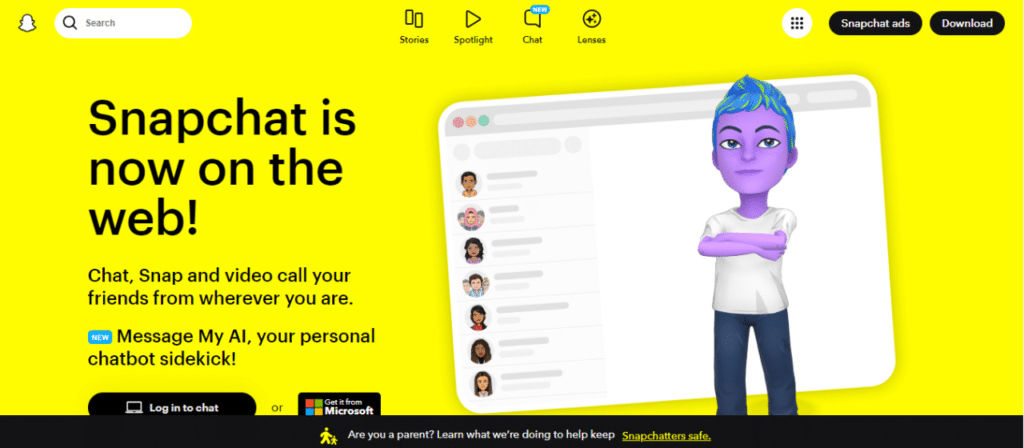
One of the best anonymous messaging apps is Snapchat. You can easily send a quick message to anyone with a fake number. Being one of the most widely used apps in the world, Snapchat allows users to send snaps and maintain streaks with anyone over the internet. Moreover, it is one of the best apps for anonymous texting, as it deletes the message immediately after viewing. So, if you are wondering how to anonymously text someone, Snapchat is the platform for you. You can give any name to your profile and hide your original name from the beneficiary. Snapchat also has the feature of anonymous picture texting, allowing its users to communicate with others without revealing their actual identities.
Pros of Snapchat
It allows users to communicate instantly with anyone they want. This makes it convenient for individuals to connect with friends and family members.
Snapchat is one of the best free anonymous texting apps.
Cons of Snapchat
The anonymous nature of Snapchat can lead to cases of cyberbullying and harassment, like any social media platform.
Since the content is user-generated on the platform, one can encounter inappropriate and illicit content on the platform.
2. Viber
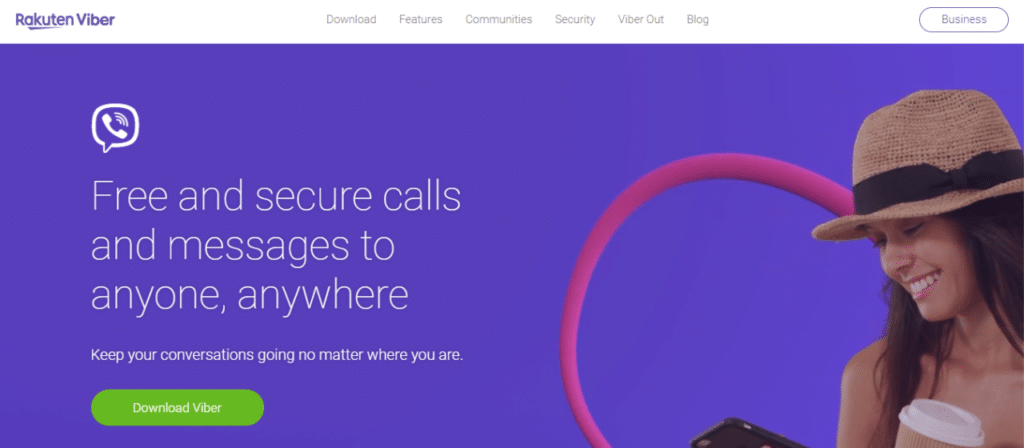
If you are looking for free messaging apps without a phone number, Viber is the place for you. It is an instant messaging app that supports encryption. Moreover, you can send photos, videos, and messages, and all the content is protected. Not only this, Viber also offers disappearing message features, along with the screenshot lock. Further, Viber is an app with a hidden chat feature that can be used on iOS, Android, and Windows.
When you start a new chat on Viber, it requires you to exchange your private number with another individual. However, when you start a hidden number chat in the community, you are not required to share your phone number, nor will you see the number of the person you’re talking to. This hidden messaging app for Android and iPhone protects your privacy and other information and only allows them to see your photo and number on your Viber profile.
Pros of Viber
This platform is an anonymous chat app without a login. It has a simple and easy setup and sign-up process.
Users do not need to create a username, enter an email address, or set a password, and Viber only requires them to enter their mobile number, enter the six-digit OTP, or complete the verification process through a call.
Cons of Viber
It is not popular at a global level, and Viber has a user base in a very limited region. This is because of widely used and more popular apps such as WhatsApp Messenger and Facebook.
Furthermore, some users find the user interface of Viber quite messy and difficult to use. This is because there is less space between various elements of the app.
3. Signal private messenger
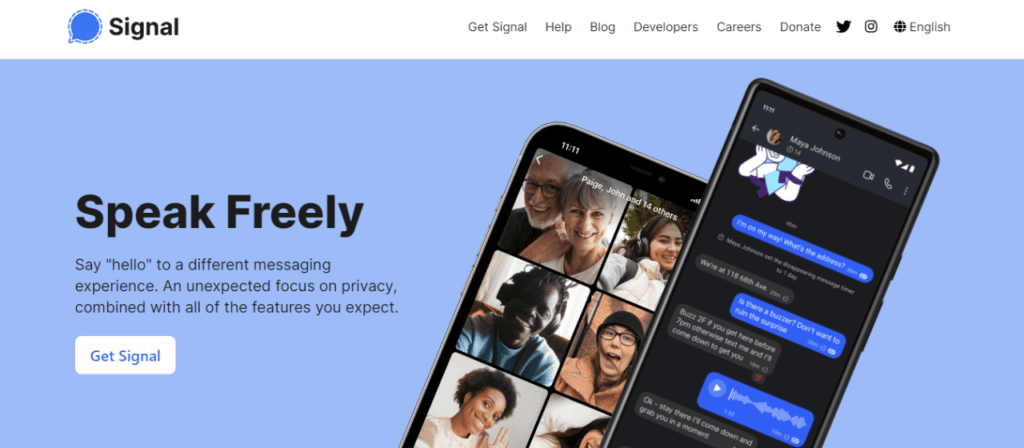
Signal was one of the most used anonymous text messaging apps before new apps like WhatsApp and Snapchat came into existence. Many people might have doubts about how to send an anonymous text on an iPhone or how to text someone anonymously on Android. Signal is your answer. It is one of the most secure and best anonymous chat apps that can be accessed on Android and iOS. Moreover, it is known for its privacy and end-to-end encryption security on the platform, along with the anonymous texting feature. Users can easily hide their caller ID and text those who have turned on and allowed the receipt of anonymous messages.
Pros of Signal Private Messenger
First of all, this free anonymous text app emphasizes security and privacy through end-to-end encryption, along with amazing features such as disappearing messages, which means self-destructing messages.
Signal does not log your IP address, which means it works as an untraceable text app and allows users to remain anonymous throughout the app’s use.
Cons of Signal Private Messenger
Although the app allows you to stay anonymous and unidentifiable, it requires you to sign up with a phone number.
Moreover, the Signal Private Messenger faces occasional problems while sending or receiving messages and has been replaced by modern anonymous text websites.
4. Text’em
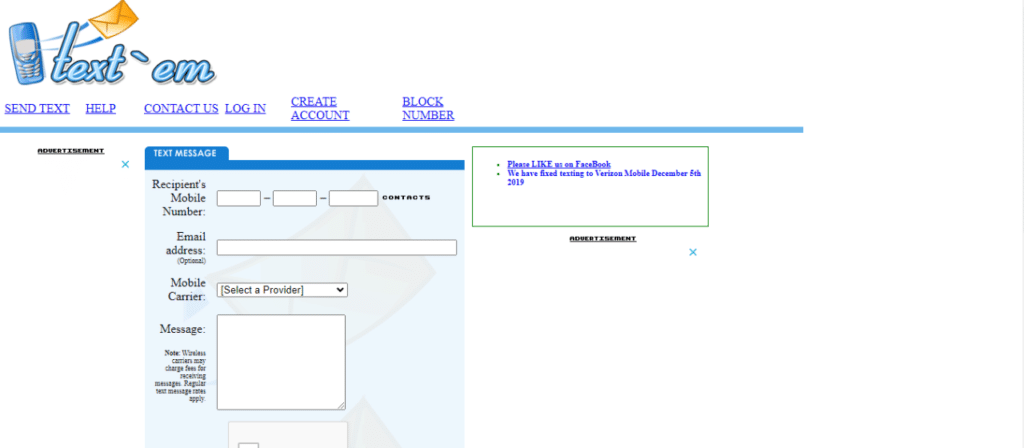
This platform is another one on our list of the best anonymous text apps and is widely used by individuals looking to prank someone. However, you will need a United States carrier in order to use the platform. Later, you can enter the recipient’s phone number and send them an anonymous text message through this anonymous chat app. One of the best things about Text’em is its ability to send unlimited messages to a number without any character limit. While there are several ads on the website, it is free to use. So, if you are wondering how to send an anonymous text message, Text’em will not disappoint you. Moreover, it also has accessible and convenient features such as number-blocking.
Pros of Text’em
First of all, Text’em has a user-friendly interface that allows users to send instant messages without any hectic sign-up process.
Text’em is a free service that provides users with the opportunity to send unlimited messages.
Cons of Text’em
It requires users to have a United States carrier in order to send messages. This makes it impossible for them to garner a global user base.
5. Whisper
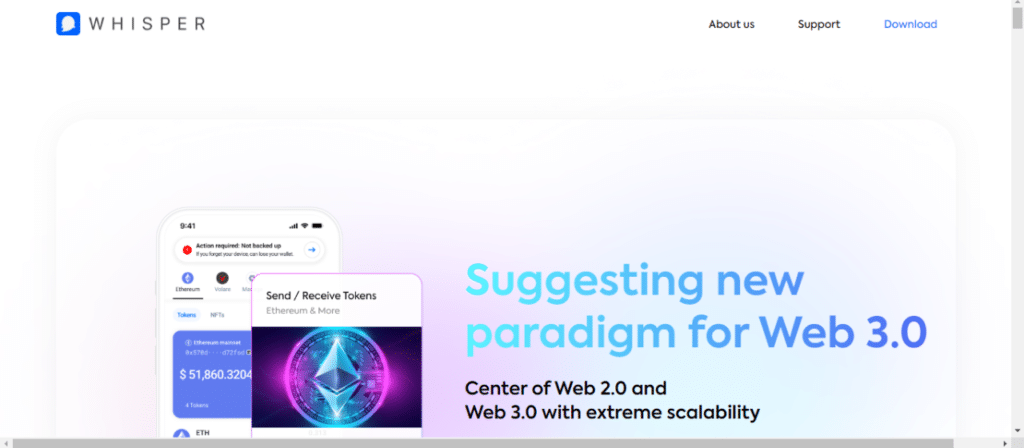
Whisper is an anonymous messaging app that allows users to send confessions or post either fan fiction or fiction on the platform. It is less of an app for pranks and more of an instant messaging and social app that enables you to connect with your contacts. On Whisper, you can talk privately with individuals and have secret conversations with an end-to-end protection feature. Not only this, the app can be used like a walkie-talkie to utilize its distant conversations feature.
Whisper is a social app that is also functional as a hidden messaging app for Android and iOS and has unique qualities when compared to apps similar to Whisper. It allows you to talk to people with matching interests through chat groups. Furthermore, users can post and share videos, photos, and GIFs, among others. However, it is unfortunate that you cannot use it on a desktop or a browser.
Pros of Whisper
Users can share their secrets anonymously with other users over the internet. Therefore, over the past few years, it has worked as a place for frustrated people to unload their emotions.
The platform has a long list of privacy guidelines and allows users to block those posting inappropriate content.
Cons of Whisper
Anonymous messaging apps such as Whisper can make kids prone to cyberbullying, harassment, racism, and more.
Lastly, it has a higher chance of users being exposed to deception and online fraud.
Conclusion
From the article above, you can observe that many platforms allow users to enjoy connection-building and remain anonymous throughout the process. These best anonymous messaging apps thrive to maintain and protect the online safety and privacy of users.
Noticing Unfamiliar Arris Device On Your Network? Check Out The Reason
Arris International Limited is an American telecommunications company that builds data, video, and telephony systems for homes and businesses. An Arris device is a set-top box, or a similar device, built by Arris. This reliable company has gained the trust of many cable system operators and broadband service providers worldwide. Moreover, the products are not limited to commercial use but can be used by normal customers as well. Read this article to resolve any concerns that you might have related to a random device connected to your network.
What is an Arris Device?
There are many types of Arris network devices. Read the ones listed below.
Set-Top Boxes
Cable and satellite TV providers use the ARRIS set-top boxes for transporting digital content on televisions. Besides, these gadgets allow users to watch multiple TV channels along with interactive services and video on demand.
ARRIS Wireless Routers
These wireless router devices allow you to connect to the internet at homes or offices. It allows multiple users to connect to the same router without having to compromise on the internet experience.
ARRIS cable modems
The cable modems of this company are widely used because of their easy accessibility. Customers can access the internet by using cable TV lines for connection. Moreover, they get high-speed broadband access by transforming the digital data from PCs into an analog signal for cable TV lines.
Network Gateways
ARRIS network gateways combine the features of routers and cable modems. This way, users can get both internet connectivity and local network management. These gadgets can provide features such as Ethernet ports, WiFi routing, and network administration tools.
Voice Modems
These devices allow users to make voice calls with the help of an internet cable connection. The modems have such features that users can easily use voice over Internet protocol services with these devices.
Networking Equipment
The company also manufactures networking hardware, like switches and access points, for local area networks.

What is Arris Device on my network?
In today’s technical world, people are growing more concerned about their privacy and security. These concerns can increase if you notice something odd and new on your network, such as an unknown Arris device. This can raise the question: What is this random Arris device on my network? Well, the company is widely used by internet providers for routers and modems because of its high quality and reliable nature. It means that if you notice an unfamiliar Arris device on your network, it could be any device built by the company that is being used at your house.
Besides, if you are still suspicious about this issue, you should take some steps to gain clarity. Users should ensure that their internet connection is safe and secure. Moreover, it could be anything like your neighbor’s TV box or a threat to your network with a common name like Arris.
Arris device connected to my WiFi
Sometimes users might experience suspicious activity, and if you are wondering why this arris device is on my network and wish to remove it, follow these steps.
- Open the web browser.
- Go to routerlogin.net.
- Enter your username and password to log in.
- Click on Security > Access Control, which appears in the drop-down menu.
- Through these steps, you can access the control system and make changes to your network easily.
Arris device connected to Xfinity
If you encounter any Arris device on Xfinity, it is not an unusual instance. These devices are designed to be compatible with the Xfinity gateways, and if the problem persists, users can try many altogether different ways.
How to solve the Arris Device connection problem?
Some of the best ways to resolve this constant connection concern are listed below.
Verifying the MAC address
Almost all the Arris devices have a sticker with their MAC address mentioned. Through this method, you can easily verify the MAC address of your Arris device with the one connected to your network. If it does not match with the routers or set-top boxes at your home, immediately prohibit the device’s connection with your network.
Change the wifi password to increase security
Initially, it might look like a great deal to you; however, changing your wifi password will be useful for you to remove unfamiliar devices from your network. This way, you will be able to identify all the devices separately and take the necessary actions.
Besides, if your WiFi network has made a connection with an unauthorized Arris device, it implies that the security of your network is not up to par. Therefore, it is recommended to maintain the security and protection of your network.
You can prevent this penetration of your network by changing the SSID or network password. Other than that, if you are aware of any steps to tighten your network’s security, you can take the needed measures.
Conclusion
To include, Arris is a leading networking equipment manufacturer. Moreover, it is trusted by a lot of people, including service providers and customers. If you are also a user of an Arris device, your network is likely getting connected to the same. However, if you are still suspicious and concerned about your online security, it is recommended to conduct a proper examination and remove the undesired device from your network.
Zilkee Review: A Complete Guide to its Features, Pros, and Cons
Are you also tired of losing your files again and again? Well, you are not the only one facing this issue. There are some precious documents that one might not want to lose. Many services now provide individuals with the ability to recover lost files, like Zilkee. This article will give you a detailed review of Zilkee to help you decide whether it is suitable for you.
What is Zilkee?
Zilkee is a data recovery tool that allows you to retrieve data from old hard drives on laptops and computers. Moreover, you can also access three hard drives simultaneously for file backups and transfers. It gets easier for users to retrieve the data from corrupted files. Additionally, Zilkee can break through passwords and recover images, videos, and other such documents from your outdated and broken devices. Not only this, Zilkee supports a wide range of hard and solid state drives: 2.5 and 3.5 inch SATA, 2.5 and 3.5 inch IDE, DVD ROM, CD ROM, DVD RW, CD RW, and DVD+RW optical and Blu-Ray drives. Along with that, it has wide operating system support and can be used on Windows 11, 10, 8.1, 8, 7, 2000, XP, Vista, Mac OS, and Linux.
Is Zilkee legit?
While some users might not like the product and tell you it is a scam, you should be assured that Zilkee is completely legit. It is safe to use and does not break any laws either. Moreover, Zilkee Review implies a 4.4 out of 5-star rating on TrustPilot and a 4.8-star rating on JudgeMe.

Pros of Zilkee
There are many advantages to Zilkee, as mentioned in the list below.
Quick data recovery
Zilkee Ultra Recovery Converter is very time-saving, as it will restore your file in seconds. It will help users duplicate, copy, and backup large files at a speed of up to 5 GB/s with 6 TB of storage. The overall process is fast and proves to be helpful for users.
Simple to use
Users can easily use this service as it does not require any additional drivers. The old and lost files can easily be recovered with this quick process. Moreover, the tests show that Zilkee is highly credible when it comes to retrieving users’ data, such as images, videos, and documents.
PC and Mac compatibility
Zilkee supports 2.5″/3.5″ SATA HDD and SSD, IDE HDD, all DVD and CD formats, and Blu-ray, among others. Besides, it is compatible with Windows, Mac, iOS, and Linux operating systems too. It supports USB 3.0 and USB 2.0 ports, along with a connection to three hard drives at the same time.
Pre-packed required items
The Zilkee Ultra Recovery Converter comes with all the needed materials in one box. It consists of a USB 3.0 IDE/SATA Converter, a 12V 2A power adapter, a 1 meter/3ft male-to-male USB 3.0 data cable, and a large 4-PIN to small 4-PIN Molex power cable. Moreover, you can cross-connect between Windows, Mac, and Linux operating systems.
Can work without passwords
Its built-in technology can also help you breach passwords if you have lost them and gain access to your files easily. The Zilkee Ultra Recovery Converter will take control of your files and prevent any future inconvenience.
Also Read – Top 5 Thingiverse Alternatives For 3D Printing At Home
Cons of Zilkee
Some of the disadvantages of using Zilkee are listed below.
Longer wait time
Although it is very uncommon, according to some Zilkee Ultra recovery converter reviews, the hard drive data recovery time can be longer than expected, which will cause inconvenience to those who are in urgent need of the data.
Limited physical locations
Zilkee can be limited physically and cannot be everywhere, which might be troublesome to use outside the service area.
Data privacy at risk
While Zilkee hard drive recovery reviews say that there is nothing to be worried about, some of you might be reluctant to use Zilkee as it gives you complete access to your data. Therefore, the company needs to maintain effective communication with the users.
Also Read – Ultiself Review: This Self-Improvement App Serves as “Fitness Trainer on Your Fingertips”
How to use the Zilkee Ultra Recovery Converter?
Users can easily retrieve lost data in three simple steps. Follow the process listed below:
- First of all, plug in the 12V/2A power to the outlet. After that, plug in the old IDE hard drive to the designated 2.5″ or 3.5″ IDE connector.
- Connect the SATA port to the new hard disk where you want to transfer the data.
- At last, connect the USB 3.0 converter box to your device and turn the device ON by using the ON/OFF button. This way, you will be able to transfer the files quickly and easily.

Zilkee Ultra Recovery Converter Alternatives
Stellar Phoenix Windows Data Recovery
It recovers all the lost data files from older devices and drives and also tells you in advance whether the file is recoverable or not. It also includes disk testing and cloning features. However, it can face problems such as no display of deleted files and has comparatively bad multi-monitor support.
Prosoft Data Rescue (for Mac)
Prosoft Data Rescue has been in the industry for over fifteen years. Moreover, it has always served as a powerful tool for retrieving data. Apart from that, it also has an integrated chat button and a call support feature. However, it needs advanced filtering and may fall behind without it.
Alsoft DiskWarrior (for Mac)
While many other alternatives serve as data recovery tools, DiskWarrior can also repair the Mac directory and improve overall performance. It is easy to use and an affordable alternative to the Zilkee Ultra Recovery Converter.
Conclusion
To conclude this Zilkee review, this is a legitimate tool, and apparently, it’s very easy to use. However, it is recommended to be completely sure whether you want to invest your money to avoid any future regrets.
Top 5 Thingiverse Alternatives For 3D Printing At Home
Thingiverse is a platform that lets users create their own digital design files. Users can accomplish this using 3D printers, laser cutters, milling machines, and more. They can also utilize many other technologies to create the physical version of their shared files. The design of Thingiverse facilitates the easy printing of 3D materials. Additionally, Thingiverse prides itself on being completely free and serves people who are keen on 3D printing. This article will give you a Thingiverse review and some of the best Thingiverse alternatives.
What is Thingiverse?
Zach Smith created the Thingiverse app in November 2008 in partnership with the 3D printer manufacturer FDM MakerBot. In 2013, Stratasys acquires MakerBot and Thingiverse. Since then, makers and DIY fans have used the platform. However, not only are DIY fans limited to Thingiverse users, but it has proven to be helpful for youth education too. This way, students of various standards can take advantage of this for the completion of projects that need 3D printing.
It is mostly used for repair, decoration, and organization. This is a money-saving platform, as users can create their own products rather than buy them commercially.
Is Thingiverse Safe/Legal?
Thingiverse is a safe and legal platform, and you do not need to be uncertain about its safety and security. It is the first stop for most printers. However, it is advised not to include any financial information, as it has faced some server security problems previously. Moreover, if you want to see the items after printing them yourself, you must get a license to do so. It is fine to commercialize these products; however, you must get copyright permission from the original creators of the design.
Also Read – Best PimEyes Alternatives: Top 9 People Search Engines in 2024
Best Thingiverse Alternatives
Many alternatives to Thingiverse allow users to create 3D models on their own. Some of them are listed below.
1. Cults3D
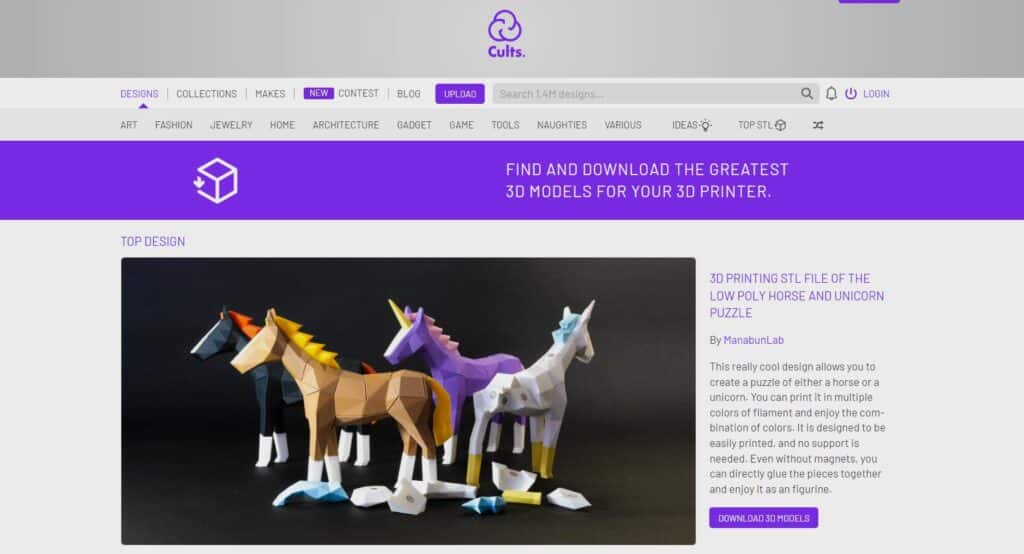
Cults3D is an online platform that gives users a huge variety of options to select from and create their 3D models. It contains various 3D models from the Cults community and other models from various artists. These models include furniture and others, among others. Moreover, they are combined into various categories, making it easier for users to browse and select what they want.
Furthermore, it has 3D models in various models, such as OBJ, STL, and more. It is easy for users to download and make use of these 3D models for different projects. In addition, it also gives details about the size and the software used to create the models.
2. GrabCAD

GrabCAD is one of the best Thingiverse alternatives in the market. At first, it was only used as a platform to exchange 3D drawings. However, it now serves as a forum for professionals to work together on a 3D project. Users find its interface user-friendly and use it for 3D modeling, development, and design.
However, it mostly carries models of bike frames and sports cars, and while it is easy to print in a small size, you cannot use 3D printers to create a commercial version. The GrabCAD community consists of professional engineers and students and offers many 3D models that can be printed for free.
3. Printables

Printables is one of the most popular websites, like Thingiverse. In 2022, the printers made by Joseph Prusa started using PrusaPrinters as the repository for their file collection. Later, they changed the name, and one of the first steps toward expanding its audience was the brand’s rebranding to Printables. It aimed to increase the global audience and remove any limitations on the audience base.
They are known for their high-quality printers and organized repositories. The categorization and filtering make it easier to locate the 3D models of your choice. Not only this, you can also search for the printer type, substance, pipe diameter, print time, and the amount of filament used.
4. Pinshape
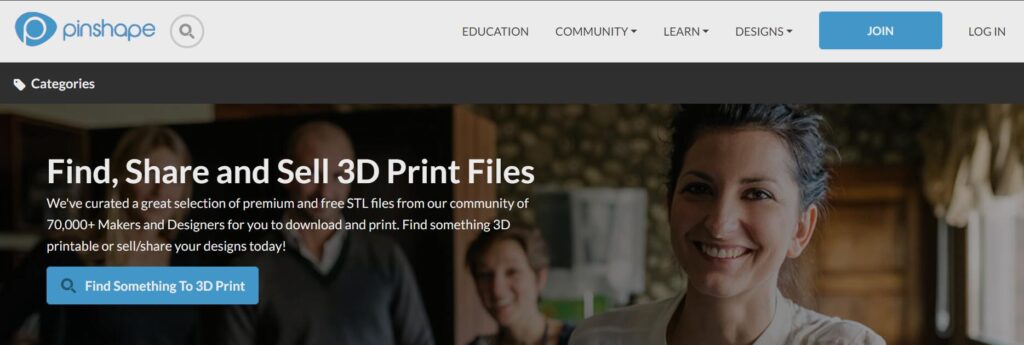
Pinshape is another website like Thingiverse that allows users to download free and premium designs. The collection of these designs is continuously updated. Additionally, the website hosts many 3D printing competitions and provides reviews for various printers. Moreover, the website allows you to choose the sample projects according to their popularity and ratings. It can help users improve their skills by selecting designs from different themes and executing the process. Furthermore, you can learn about the hardware and software along with lessons to help you choose the most suitable models for you.
5. MyMiniFactory
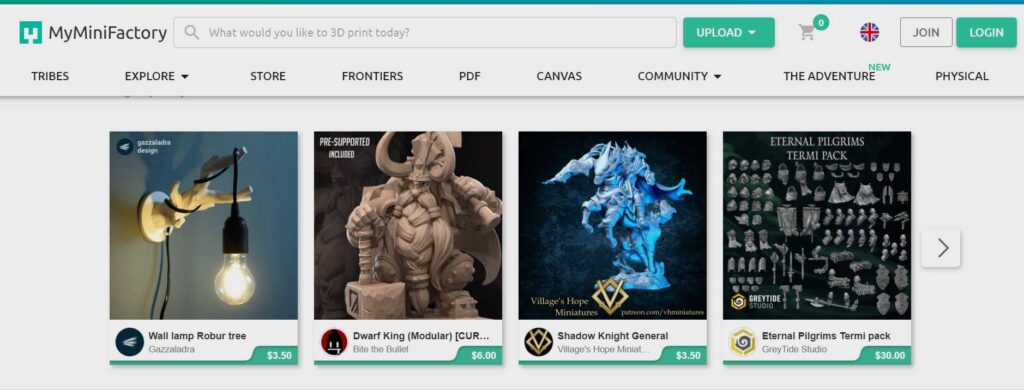
Gamers prefer another site like Thingiverse, named MyMiniFactory, to develop many miniatures and models. However, it primarily focuses on paid files, offering very few free downloads on its website. The launch of this UK-based website happened in 2013, and it made its mark in the market in 2018. An examination of all files takes place before making them available for public download. Moreover, the paid version also offers many advantages to the users, along with global discounts. The website has also introduced a PDF hosting feature and has been increasing its user base exponentially over the years.
Conclusion
To sum it up, many Thingiverse alternatives allow users to access them both for free and with a subscription. Users can create their own miniatures and 3D models for use; however, we recommend gaining proper authorization from the original creators of the design before commercializing those products.
How to “Clear Instagram Cache” From Android and iOS Devices
Instagram has become an important part of everyone’s life. This app allows us to share memories, connect with people, and have access to worldwide content. However, similar to any other app, it might face some problems and a lack of performance due to cache data. Besides, clearing this cache data can help you use Instagram smoothly. This article will provide you with a guide on how to clear Instagram cache.
What is cache?
The cache is the temporary data stored by an app. It aims to run the app faster by saving previously accessed data and not fetching that data every time you use the app. While it specifically improves performance, sometimes it can lead to issues such as slow loading, app crashes, and more.
Why clear the Instagram cache?
There are many reasons why you should consider clearing the Instagram cache.
Improve app performance
The stored cache data can slow down the performance of the app, and clearing it will make Instagram more efficient.
Storage space
The accumulated cache data can use a large amount of storage space on the device. Therefore, cleaning it will give users more storage space on the device.
Loading issue
The cache data that gets corrupted might cause problems and make it difficult to load the content on the app.
Crashes on the app
Deleting the cache data might be the solution to bugs and crashes in an app, as they might be caused by the corrupted cache data.
Also Read – Is Soap2Day Safe or Not? Explore Alternatives for Secure Streaming
Is deleting the Instagram cache safe?
Yes, it is safe to clear Instagram cache, and it improves the performance of an app or the overall device. Clearing it will give you a larger storage space on our device and fix any problems that you might be facing because of it. However, it should be noted that clearing the cache means clearing the stored temporary data. So, users might need to log into the app again and save the temporary settings again, as all the previous data might have been gone.
Since it is a safe process, there is nothing to be worried about. However, you should be aware of the data that will be deleted after clearing the cache and saving the data that has the potential to affect your convenience and use of the app.
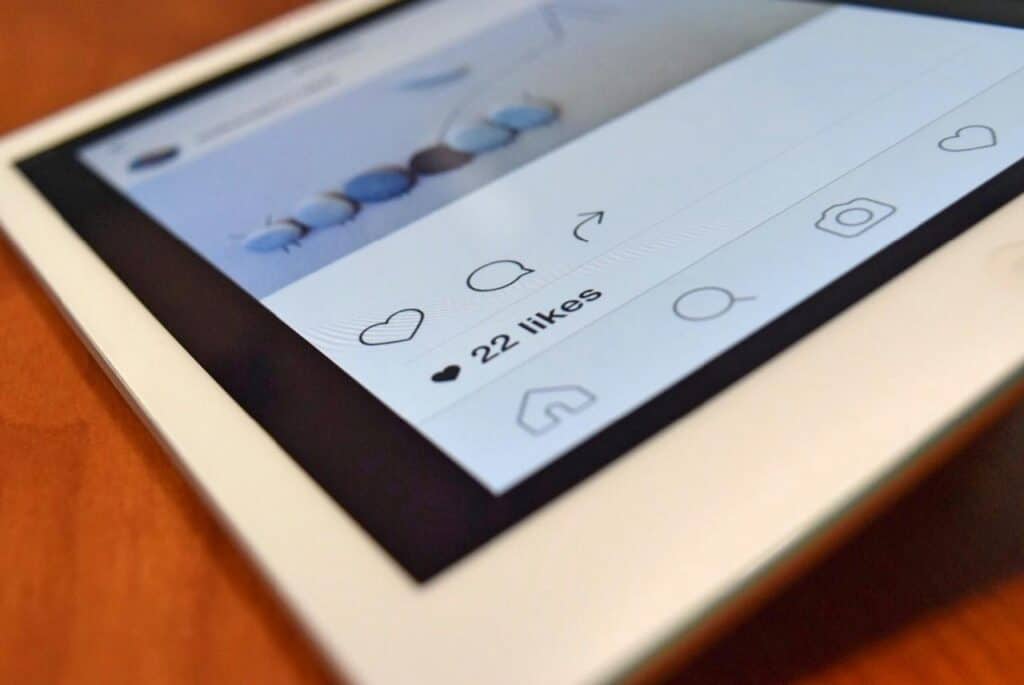
How to clear the cache on Instagram for Android
- Open the settings app on your mobile phone.
- Tap on the “Apps” or “Application” option on the settings app.
- Go to the list of installed apps and click on “Instagram.”
- Click on the “storage or cache” option.
- Click on the “clear cache” option.
- A confirmation will be prompted; confirm to clear the cache.
- Go to the Instagram app to see any visible improvements.
How to clear the Instagram cache on an iPhone
- Open the settings app on your Apple mobile phone.
- Tap on the “general” option in the settings app.
- Tap on “iPhone storage,” and you will find a list of all the apps and their storage.
- Click on “Instagram” from the list.
- Tap on “delete app,” and Instagram will be deleted from your device. It should be noted that deleting the app does not mean deleting your account. Furthermore, you can always open your account later, and you just need to remember your account credentials.
- Go to the Apple App Store and reinstall Instagram.
- You can log in to your account with a cache-less version of Instagram on your device.
If you are wondering how to clear the Instagram cache without deleting the app on your iPhone, then sorry to break it to you, but there is no other option. Some iOS apps allow you to delete their cache files, but Instagram is not one of them. So, you will need to delete the app if you wish to clear the cache of Instagram. Moreover, you should save or remember your Instagram account’s login credentials beforehand.
Also Read – Instanavigation: View Instagram Story Anonymously, It’s Review & Alternatives
Deleting your data from Instagram
- Other than clearing the cache, Instagram allows you to delete your data from the platform as well.
- Go to the access data section.
- Delete the unwanted data under the account activity section.
- The apps and websites button also saves you data when using third-party services through Instagram. If you have been using any other website or app, they will get access to view the data on your Instagram profile.
- Instagram uses your search history to place targeted ads on your feed. Go to the “search history” button to delete this information.
Moreover, if you are still wondering how to delete your Instagram data, then deleting your accounts is one of the easiest ways to remove your information from all social media accounts.
Conclusion
To sum it up, this article has mentioned ways to clear Instagram cache and stored data. However, it is not guaranteed that the app will work faster the next time. Besides, it can also get slower for some time as all the temporarily saved data will be deleted, and Instagram will take some time to load.
What is Sportsurge? Is the Platform Safe or a Scam?
Sportsurge is a website that allows users to stream sports content online. It is known to serve its global audience with free sports and gaming events online. The platform provides easy access, as users just need to have an internet connection. Besides, Sportsurge also has an app for Android users. The user interface is simple and enables users to share content on social media platforms such as Facebook and X. In addition, Sportsurge covers games like soccer, NFL, MLB, cricket, and golf.
Is Sportsurge safe?
Users should be aware of the consequences of clicking on malicious ads or links, as they could lead to malware and phishing attacks. The platform does not have any pop-up ads. This prevents users from opening malicious sites and compromising their online safety. However, users should still use ad blockers and anti-virus software and be aware of the implications.
Is Sportsurge legal?
Many users wonder if using these sites ensures their online safety or not, but it completely depends on the country of operation. Some countries might consider it legitimate, and others may not. Therefore, users should use a virtual private network to ensure they are anonymous and legally safe. Additionally, Sporturge gives access to various events by providing links without having any authorization from the owners. Watching such events may be illegal in some countries. Thus, users should be aware of and take measures based on the laws in their countries. Broadcasters often restrict their content to viewers outside the country. Therefore, the legality depends on the region of the users, and users should not break any laws to watch free content online in their jurisdiction.
Also Read – What is Crackstreams? Check Out Best Crackstreams Alternatives
Sportsurge Alternatives
There are many Sportsurge alternatives that you can use to stream sports content online. Some of them are listed below
1. Fubo TV
This is one of the most popular sports streaming platforms. You can access this platform on Android TV, Apple TV, Xbox, etc. Along with sports matches, Fubo TV also streams movies and news for the viewer’s entertainment. The sports matches include NBA, boxing, NFL, soccer, tennis, and many others. The platform needs users to have a subscription; however, it gives a 7-day free trial and an option to cancel your subscription anytime you want. Subscription plans can be chosen based on your affordability. The list of channels available includes CBS, FOX, MTV, and ESPN. Since the platform is available in the US, Spain, and Canada only, other users are recommended to use a VPN service to gain access.
2. Live TV
Live TV can be streamed on any device by simply having access to a smartphone or laptop and a stable internet connection. The platform gives users the experience of HD content without any subscription charges. In addition, it also enables users to stream sports-related content like news and event schedules, along with live matches.
3. Fox Sports Live
One of the best qualities of Fox Sports Live is that it offers a wide range of sports content. The platform has sports like tennis, football, and boxing, among many others. All the events are hosted on the Fox Sports Live platform itself, so there is no need for unsecured external links to be shared by others from the same community. Since the platform is only available in the USA, you might think that users outside the country will not be able to access the platform. However, using a VPN will solve this problem and enable users to stream content from any part of the world.
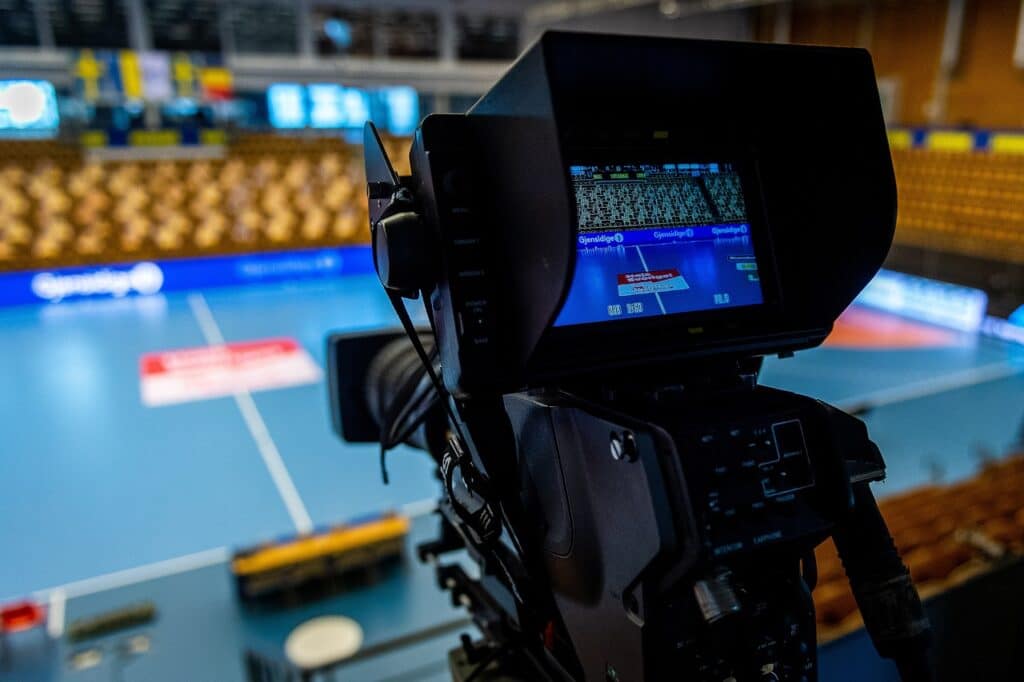
4. NBC Sports
This platform is one of the safest Sportsurge alternatives because it does not support any ads that compromise the online safety of users. Many platforms require the credentials of users to give access to the content by having them register, but NBC Sports does not need those details. Moreover, users can simply click on the website and stream whatever content they want, ranging from NFL and soccer to the Olympics, cycling, skating, and horse racing.
5. CBS Sports
CBS Sports is a platform that allows users to stream sports content like the NBA, NFL, and NHL. The user-friendly interface enables users to get a smooth streaming experience; however, the advertisement might be annoying for viewers. The site requires one to register and then stream the content on any device with a stable internet connection. Moreover, you can watch live scores, match highlights, and timetables, among other important sports-related details.
Also Read – What is Picuki, its Alternatives, and Why Use It?
6. NFLBite
This platform is specifically for football lovers. This website displays scores, videos, and schedules related to NFL streams. NFLBite does not require users to register or install any software before streaming, and you just need to type the name of the team in the search bar. Users can easily click on the event that they want to stream.
7. Cricfree
The Cricfree website is user-friendly and gives users easy access to various kinds of games. The platform will show users the date and time and provide links to those games along with the chat feature. Along with this, the chat feature allows users to connect with other sports enthusiasts. All kinds of online harassment, bullying, and swearing are prohibited on the platform, and it does not allow anyone to share your or someone’s information.
Conclusion
In conclusion, there are many Sportsurge alternatives for users to stream live sports content online. However, users should be aware of the legal implications of their online actions and use a VPN to remain anonymous while using these sites to avoid any consequences.
What is Crackstreams? Check Out Best Crackstreams Alternatives
Crackstream is a streaming platform for sports fans who want to stream live matches without having to struggle, and it allows them to watch the content from the comfort of their homes. There is a wide variety of content and sports available on Crackstream, with alternatives ranging from basketball to football and many more games for all the sports fans out there. We have compiled a list of various crackstreams alternatives to ensure a safe streaming experience for sports lovers.
What is Crackstreams?
Crackstreams is a user-friendly platform that has links to the matches available as soon as the sports events start. It also enables users to be a part of the community, support their team, and connect with other sports enthusiasts. The main objective of Crackstreams is to give all sports fans access to their favorite matches, no matter where they are or what device they are using.
Is Crackstreams safe?
While Crackstream is a one-stop destination for all sports lovers, you need to be aware of the safety of the website. In some countries, copyright infringement cases might create problems for you. Users are advised to use a VPN to guide their identity and secure the content without having to worry about breaking the rules. Users should also be aware of the suspicious ads on the website that serve as a threat to their online security. It is recommended to be careful not to click on any malicious ads and use any ad blocker tool if possible. Users should keep in mind that crackstreams are only a medium to access the links shared by other users, and safe and responsible streaming depends on the users.
Also Read – Kyte Car Rental Review: The Pros, Cons, and Everything in Between
Is Crackstreams legal?
One of the main concerns of users regarding any online platform is its legitimacy. Since crackstreams host the links to live events and not the matches themselves on the platform, it is difficult to comment on the same. However, users should know that some countries are very strict about using copyrighted content without permission from its owners, especially when broadcasting sports events, as it is a violation of intellectual property laws. Therefore, the viewers need to weigh the consequences before deciding to stream the content online.

Crackstreams Alternatives
There are many Crackstreams alternatives to ensure that you can easily stream the content online. Some of them are listed below
1. Fubo TV
Fubo TV provides users with a wide range of sports and entertainment content.
Pros
- A variety of sports channels, like NFL Network and ESPN, are accessible through Fubo TV.
- It also provided a digital video recording service to not miss any event or show.
Cons
- The subscription cost might not be affordable to everyone.
2. AceStream
Acestream is a platform that allows users to stream live sports by sharing links with each other.
Pros
- High-quality video and audio content.
- A wide range of sports events are covered, like football, tennis, basketball, etc.
Cons
- Users need to install the Acestream software, which might be difficult for some people.
3. FirstRow-Sports
This is a popular streaming platform that has been hosting sports content for a long time.
Pros
- No subscriptions are required, and it is a free service.
- Users get many links for the same event to avoid any buffering.
Cons
- A high number of ads are shown while using the website.
4. Hulu+ Live TV
It is a renowned platform that streams video content related to sports, news, and entertainment. Users can easily watch the live content on their devices.
Pros
- Wide range of live content
- Digital video recording to avoid missing the matches.
Cons
- You need a subscription plan to watch live and premium content online.
5. RedstreamSport
This platform offers live-streaming services for sports events like football and basketball.
Pros
- The links are credible for streaming sports.
- Its multilingual feature allows users to choose from various languages.
Cons
- While the platform is focused mainly on football and basketball events, other sports matches are not given much priority.
6. Live-Soccer-TV
This platform is an amazing choice for people interested in soccer and news related to it.
Pros
- Live soccer TV gives match-related statistics and live events.
Cons
- The app is only limited to sports-related content.
7. NBC Sports
NBC Sports is a streaming service that allows users to watch live content from the NBC Sports network.
Pros
- All the live events, including Premier League matches, are available.
- Users can also watch the previously streamed content.
Cons
- Some premium content might need a subscription.
8. Laola1-TV
This global streaming platform offers content related to football and volleyball.
Pros
- Provide the content for a global audience.
- Users can watch the highlights of matches.
Cons
- Some events might not be visible to everyone.
9. ESPN
ESPN is a platform for people looking for premium sports content.
Pros
- ESPN+ provides access to exclusive events that are not available in every place.
- Users can watch the replays and highlights later.
Cons
- A subscription is required to watch the premium content.
10. Sportrar
This platform has a user-friendly interface that ensures a smooth and secure streaming experience.
Pros
- It is a free service.
- It is a user-friendly platform.
Cons
- Users might have to go through some annoying advertisements.
Conclusion
There are many crackstreams alternatives listed in the article, with their merits and demerits. Users can decide if they want to access the sports content. It is recommended to use a VPN while opening these websites to ensure your online safety and security.
What is Picuki, its Alternatives, and Why Use It?
Saving others’ photos and stories on Instagram is a difficult task. Instagram doesn’t allow users to save each other’s photos to the device’s storage but take it easy, as tools like Picuki can solve these issues. This article will help you get a Picuki review and find out about many Picuki alternatives.
What is Picuki?
Picuki is a tool that allows Instagram users to save photos posted on public pages and then edit them later. It also allows you to use Instagram without logging in to the app. It also helps you to perform market research and search photos with the help of hashtags and locations by showing the profiles that align with your search. Moreover, you can get familiar with the latest Instagram trends from Picuki. The trending profiles and hashtags are easy to locate.
Features of Picuki
These are the different features that Picuki offers to users.
View the profile and story
Users can easily view the Instagram stories and profiles of others through Picuki. You just have to enter the username and browse through the profiles of unknown and random strangers.
Download all the posts
Users can see the images and videos posted by other users. However, it should be noted that this feature will only work for public accounts, and if the account is private, it will just show a statement that “this profile is private.”
Analytics
Picuki can give a detailed analysis of the profiles, such as the followers and followings. However, it does not give details about the engagement rate of accounts and their posts. You can also categorize the post based on the hashtags, and Picuki makes it easier for brands and social media personalities to use the trendy hashtags of Instagram to increase their visibility.
Image Editing
Picuki promises to give users access to save, edit, and reshare photos on social media.
Also Read – Exploring StreamEast Alternatives For All Sports Enthusiasts
Pros of using Picuki
If the features listed above are not sufficient to make you want to download the app, then read these advantages to gain a deeper insight into the usefulness of Picuki.
Saves your time
Picuki makes it easier for users to access and view Instagram posts, which is time-saving.
Market research
This app will help the companies research their competition after analyzing their Instagram strategy and designing their own accordingly.
Increases visibility
The analytics features help users find the most relevant and trending hashtags to use on their posts, thus ultimately increasing visibility.
Gain insights
Picuki allows you to gain insight into others’ profiles and help them develop and improve their Instagram strategy. They can easily find out the reason why they are falling behind and strive to improve themselves.

The Best Picuki Alternatives
There are many Picuki alternatives to ensure that you can easily browse through the profiles on Instagram. Some of them are listed below
1. IGLookup
People can use IGLookup to go through an Instagram profile anonymously. It is different from the other apps with the same functionality, as it allows you to even view private profiles on Instagram. It means that you can easily stalk a private Instagram profile without having to send a request to those accounts. The best part is that you will remain anonymous, and IGLookup will not reveal your details.
2. Inflact
Inflact is another alternative to Picuki. It allows users to view the stories and download the posts and material uploaded on Instagram. You can also see the highlights of Instagram profiles. Users can check if they are blocked from some accounts by viewing all the accounts through Inflact.
3. SmiHub
Smihub is a renowned Picuki alternative to using Instagram anonymously. Like other websites, it also allows you to access photos and videos on Instagram without creating an account of your own. You can simply see others’ profiles without being noticed.
4. StoriesDown
StoriesDown is another website like Picuki that allows you to view the profiles exclusively. However, you can only see the accounts that are public and do not have access to private profiles.
5. WatchInsta
WatchInsta is an Instagram viewer site like Picuki. It is a credible option and can easily function on all devices, free of charge. Users can access photos, messages, reels, stories, etc., and export them in ZIP file format.
6. InstaDP
It is another private Instagram viewer app that allows users to watch reels or just browse through Instagram photos and videos. You can also download the reels and other such content in larger sizes.
7. StorySaver
StorySaver enables users to see and download stories and posts on Instagram. It helps you remain anonymous and provides security on online platforms.
8. InstaStories
InstaStories is another website that allows you to view Instagram profiles anonymously. This platform is easy to use, and you just have to type the username of the account that you wish to see.
9. Grahmir
Grahmir is not exactly like Picuki, as it helps you track the engagement of Instagram accounts rather than the posts. You can see the number of likes and comments on users’ posts anonymously.
10. FullInsta
FullInsta is a safe and free platform for you to use. This user-friendly platform will help you gain insights into an account just by entering their usernames. The feature of hashtag analytics also makes it helpful to find out specific accounts.
Conclusion
Therefore, these are some of the Picuki alternatives that can help you browse and download the photos, videos, and stories posted by other users on Instagram. People should note that looking up private profiles through sites like Picuki is not advisable, and the breach of privacy of other Instagram users with false intentions should be avoided.













