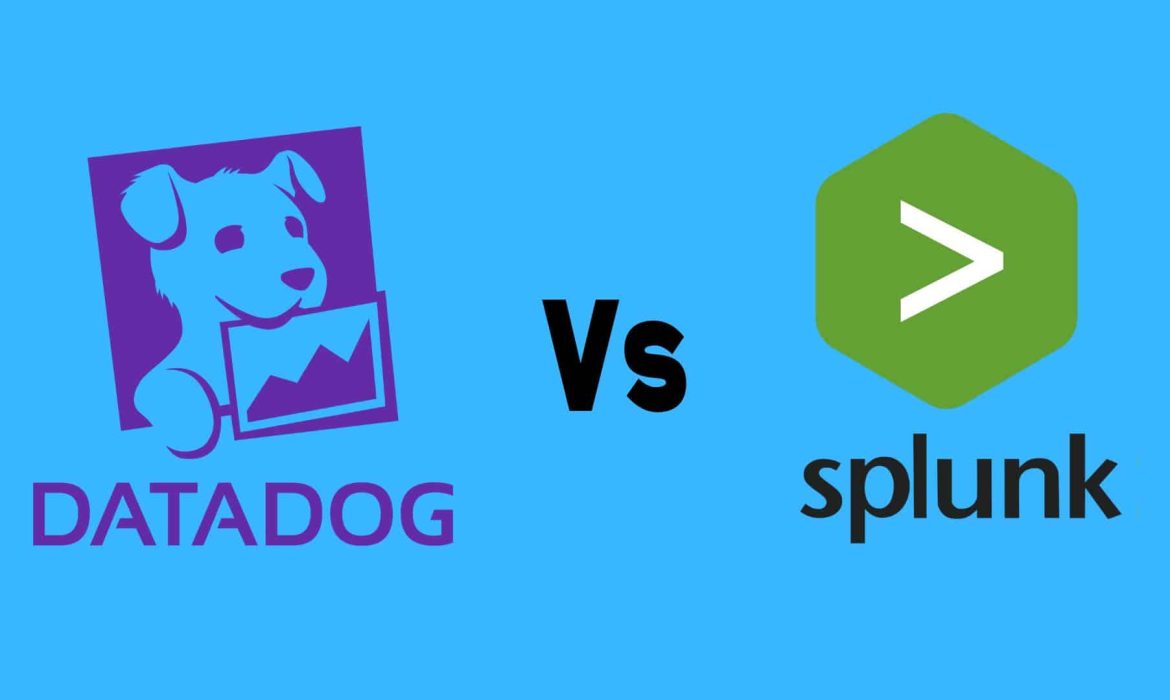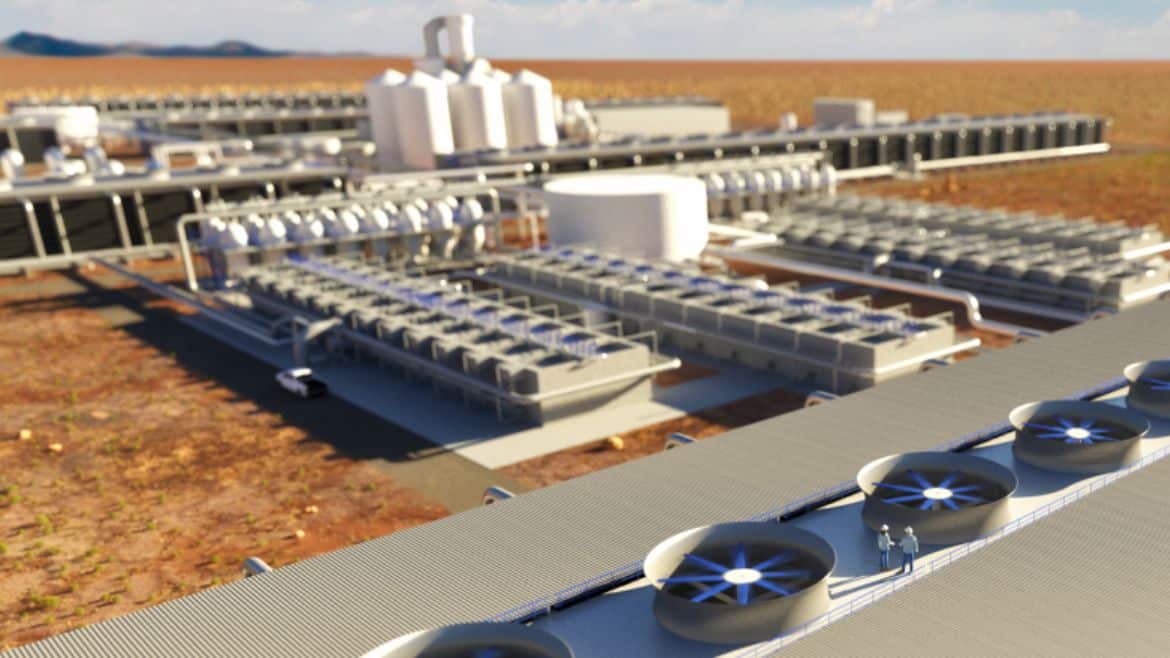What is Website Tinting and How to Turn it Off?
Website Tinting is one of the many new features introduced in the iOS 15. In this post, we’ll discuss what this feature does and how you can turn it off if it isn’t for you. Let’s begin.
Website tinting is a process which developers have been using to add custom colors and opacity to their websites to make them more accessible to visually impaired users. The website tinting feature added to the Safari web browser in the iOS 15 changes the color of the top your screen when you visit certain websites.
So, by default the top bar on Safari is a combination of whilte, black and light gray; it is dark gray if you enable the dark mode. Website tinting changes this default color to match the color scheme of the website you are visiting.
For instance, if you are visiting a website that has a dark blue base, your Safari top bar will also take a similar color to make the entire screen appear integrated.
While this change introduced in iOS 15 is not as polarizing as the placement of the search bar at the bottom of the browser window instead of the top, it is something a lot of people would like to get rid of.
Here are the simple steps you can take to disable the website tinting feature in the Safari web browser for iPhone and iPads.
- Go to the Settings app.
- Tap on Safari.
- You will find an option called Allow Website Tinting.
- Toggle the switch adjacent to it off.
The feature will be disabled and you will get the old white and gray top bar for every website regardless of its color scheme.
Also Read – What Is URL Blacklist and How to Prevent Your Site from Being Blacklisted?
How to put the address bar at the top?
Since we are talking about changes in iOS 15, why not also talk about the address bar? In the iOS 15 and later versions of the iOS the address bar has come to the bottom of the browser window. You can make a horizontal swipe on the address bar to toggle between tabs. It adds a lot of convenience to your browsing experience. But not everyone likes this change. So, if you want to go back to the good old “single tab with the address bar on the top” setting, here’s how to do it.
- Go to the settings app
- Tap on Safari
- Tap on Tabs
- Select Single Tab
You will see the address bar on the top. Note that you will no longer be able to toggle between tabs by swiping right or left.
You can also change the location of the address bar from the browser itself.
- Open a tab on Safari
- Locate the “AA” icon located at the bottom left and tap on it
- Tap on Show Top Address Bar from the pop up menu.
This will put the address bar back at the top.
I hope this helped you get your iPhone back to order. Are there other changes in the iOS 15 that you wish weren’t made? Let us know in the comments.
How to Block Sites on Safari for iPhone and iPad
The internet has an equal share of brilliant and destructive resources. While you cannot possibly shun the influence of the internet on your kids, you can definitely control their access to the various resources. This post will help you implement such controls on iPhone and iPad. This could also be helpful for adults struggling with attention-span issues.
It has been a while since Apple has introduced the ScreenTime feature that allows you to control your kid’s access to the phone. You can create downtimes, restrict certain websites, and allow specific sites using this feature. This post will discuss how exactly you can use this feature to prevent your kids from accessing harmful resources on the internet, getting distracted too often, or building bad habits.
That being said, these steps are not meant for the kids alone. As adults, we also give in to bad habits – we stall while working, procrastinate, or end up spending too much time on adult websites. Not to mention the cyber threats – malware, phishing schemes, ransomware attacks – you may be subject to while surfing around shady adult websites.
How to block adult content?
If you use an Apple iPhone or iPod and you want to block the access to adult content, you are in luck because Apple has an inbuilt feature to help you to do that. Let’s learn how you can do it.
Open the device Settings. You will see a tab called Screen Time. Tap on it and select Content & Privacy Restrictions. Toggle the option on, and you will see a drop down menu. Select the Content Restrictions option from there. Then, select Web Content. You will see an option – Limit Adult Websites. Tap on that to get the tick mark beside the option.
You have successfully restricted access to adult content. That means Safari will automatically block websites that contain adult content.
Note: While Safari can block adult websites, it cannot block sites that might have hidden adult material or feature violence. That is to say that it is not a fool proof solution.
Also Read – 5 Safari Browser Alternatives for iOS and iPadOS
How to block specific websites
If you want, you can restrict access to specific websites using the Screentime feature on iPhones and iPads. This allows you to block as many websites that you want. This feature lets you restrict access to social media sites as well. Here’s how to do it.
Go to Device Settings => Select Screentime => Content and Privacy Restrictions => Content Restrictions => Web Content.
There, you’ll see the option to Never Allow websites. Click on Add Website. You’ll see an input field. Enter the URL for the website you want to block. You can add as many websites as you wish using the same steps.
You can get the URLs of the websites from your Safari address bar.
Only allow specific sites
If you are feeling overly concerned about your kid’s browsing habits you can bind their access to only the websites that you want them to access. That means Safari will block every website other than the ones you add. Here’s how to do it.
Device settings => Content & Privacy Restrictions => Content Restrictions => Web Content
Click on the option Allowed Websites Only. Add the URLs for the websites you want your kids to have access to. Once you hit Done, Safari will block all sites except the ones added.
Remember, this is kind of an overkill step, so make sure you are generous about allowing the sites. Make sure they have access to the harmless sites they like to visit.
Conclusion
These features can be very helpful when it comes to managing and controlling your children’s exposure to the internet. Share this information with your loved ones. Let us all browse safely.
What Is URL Blacklist and How to Prevent Your Site from Being Blacklisted?
URL blacklisting is something all website owners fear. It can kill website traffic, stop your website’s revenue stream, and stain your reputation. Read on to learn what you can do to keep your site from being blacklisted.
The URL blacklist is a list of site URLs, domain names, and IP addresses that are blocked from appearing in the search results. This kind of prohibition is imposed by search engines like Googe or Bing and security companies like McAfee SiteAdvisor for security-related reasons.
That means, if your website is blacklisted by one of these authorities, it won’t appear in the search results, it will lose its position on the SERP and you will lose all the traffic to your website. When someone searches for your website they will come across a red page with a warning message that your site contains malware and is not safe.
Luckily for website owners, URL blacklisting is a reversible process – you can get your site out of the blacklist by taking the necessary steps. There are also things you can do to prevent your site from being blacklisted in the first place.
4 reasons why your website might get blacklisted
The URL blacklist is meant to protect search engine users from landing on pages that are infected with malware, phishing schemes, or other security threats. Your site may be blacklisted for a range of reasons. Here are four of them.
1. Phishing
Phishing is a social engineering technique to manipulate internet users into sharing their personal information like usernames, passwords, social security numbers, payment card details, etc. If a site is infected with a phishing scheme, it could be blacklisted.
2. SEO spam or Spamdexing
SEO stands for Search Engine Optimization it is the process applied by search engines to index the best content on top for a given search term. This spamming occurs when you try to get your site to rank by stuffing it with keywords.
There is another ore malicious form of SEO spamming where an attacker hacks a well-ranking site and inserts links to malicious websites in keywords present in the site or on the site’s link on the SERP. Either of them will get your site blacklisted.
3. Malware infection
Malware is software that is designed to hack into systems and steal data or manipulate it in a malicious way. Some popular forms of malware are viruses, trojan horses, adware, ransomware, etc. If the search engine suspects that your site is infected with malware, it will blacklist the site.
4. Unsafe plugins
Plugins are software appliances that you use to enhance the functionality of your website or web application. If a plugin you use is unsafe or does not follow the necessary security protocol, your site might be deemed unsafe and as a result, get blacklisted.
Also Read – Datadog vs. Splunk – Which Is Better for Infrastructure Monitoring?
How to find out if your website is blacklisted?
It may sometimes occur that your website is blacklisted and you are not even aware, especially if you own multiple sites or have been busy with activities that do not involve logging into the sites. Here’s what to do.
Have your website linked to Google Analytics, Google Safe Browsing, and Google Search Console.
Make it a practice to check Google Analytics every now and then. If you see a sudden drop in website traffic, it might be an indication that your site is blacklisted. Log in to Google Safe Browsing and check your website’s status. It will show you if your site is blacklisted due to security reasons.
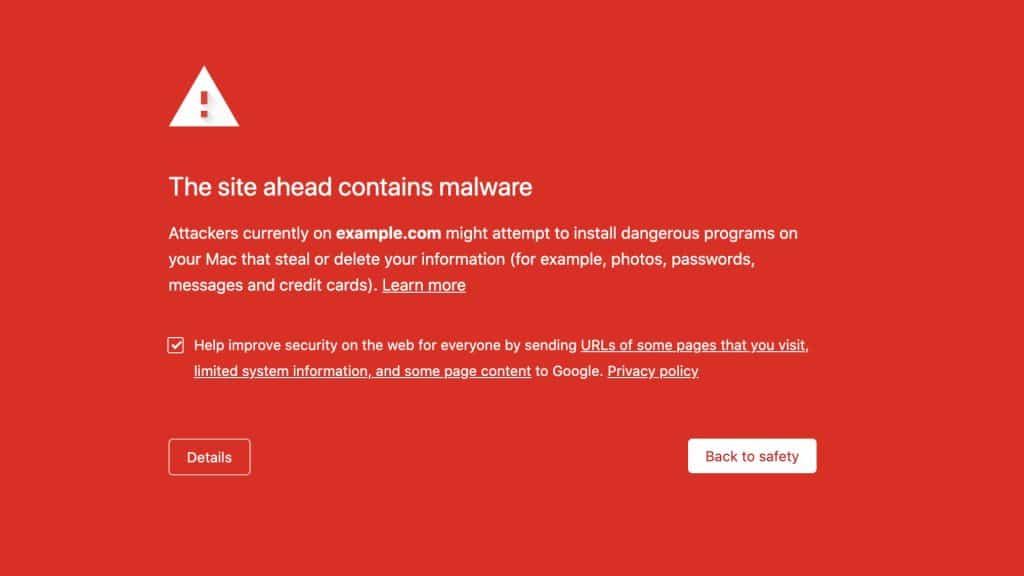
How to remove your site from the URL blacklist?
The first step is to remove the malware that caused the site to be flagged as unsafe. You can do it yourself or get in touch with a security services provider that can clean up your site. Make sure you have backed up your website data locally on a PC before getting the cleanup done.
Once the malware is cleaned up, you can re-upload your website to the hosting platform. After that, you have to ask Google to review your site.
Go to Google Search Console => Security issues => I have fixed these issues => Request a review.
At this point, you may be asked to give details of what you have done to resolve the issue. Be thorough about providing the information. Google may take a few days to review your site before removing it from the URL blacklist.
Also Read – The Anatomy of an E-Commerce Website
What can you do to avoid being blacklisted?
- Keep your website, themes, and plugins up to date. Never miss an update.
- Use trusted plugins and third-party software. Research an application before adding it as an extension to your site.
- Use strong passwords with different letter cases, special characters, and numbers.
- Use Google Web Risk API. It compares the links on your site with Google’s list of malicious URLs. It’s a good way to keep your site safe if you host a lot of user-generated content.
Datadog vs. Splunk – Which Is Better for Infrastructure Monitoring?
Datadog and Splunk are two direct competitors in the infrastructure monitoring space. Datadog is a better-established platform with more reviews, and Splunk is reportedly more reliable in support and services. This post will help you choose between the two.
Running a digital business requires the simultaneous functioning of a lot of components both software and hardware. You may be using a bunch of third-party SaaS tools to run your application, you could be on a hybrid infrastructure that requires supervision of cloud-based and on-premise assets. You may have security needs for both internal and internet-facing assets.
Overall, you need a platform that lets you observe all the cogs in your machine on demand. This is where infrastructure monitoring comes in. The tools in question are both infrastructure monitoring and analytics tools. We’ll do a feature-by-feature comparison of Datadog and Splunk to help you understand which tool aligns better with your specific business needs.
Introduction to Datadog
Datadog is a monitoring tool for cloud-based applications. It makes your applications, infrastructure, and third-party tools observable through end-to-end traces, metrics, and logs. It comes with a user-friendly visualization platform where you can monitor different components of your cloud infrastructure and assets therein. Datadog was founded in 2010. As of Q1, 2021, Datadog had 15,200 customers.
Key features include
- digital transformation
- cloud migration
- collaboration among development, operations, security, and business teams
- scalable application deployment
- applications and infrastructure security
- understanding user behavior
- KPI tracking
Introduction Splunk
Splunk is a unified security and observability platform. It focuses on the thorough identification of risks and quick resolution of issues to minimize the impact of outages. Splunk helps you build secure and seamless data access along with automation and analytics. It brings modular solutions including enterprise-wide data visualization. Splunk was founded in 2003 and currently has nearly 33,000 customers.
Key features include
- App customization
- Integrated observability and security
- Collaboration across workspaces
- Source agnostic data ingestion, processing, and analytics
- Query and reporting tools
- AI/ML-powered business intelligence
Datadog vs. Splunk in Infrastructure Monitoring
Splunk is an older company and it has helped thousands of companies in their digital transformation journey but its establishment in the infrastructure monitoring space is still shallow. Datadog, on the other hand, is a company dedicated to infrastructure monitoring and hence offers more features and better modular control to the customers. In the following sections, we’ll see how these two compare head-to-head.
Also Read – Fintech vs Financial Services: Who’s Ruling The Market?
Which tool integrates better, Datadog or Splunk?
Your infrastructure monitoring tool pools in data generated by the various software appliances connected to your infrastructure. That means these platforms must integrate with the appliances in order to provide you with real-time data about different components of your cloud, on-premise, or hybrid infrastructure.
With more than 500 built-in integrations, Datadog has a decisive lead over Splunk which has 250 out-of-the-box integrations. A higher number of integrations means that the platform is compatible with more plugins and therefore can include more components in its analyses.
Which one among Datadog and Splunk has a better dashboard?
A dashboard in this context is the digital observatory from where you can tap into different traces and metrics, compare them, and visualize the data analysis. Both Datadog and Splunk are equipped with nicely designed dashboards.
Datadog comes with a no-code dashboard on which you can visualize on-demand metrics without the knowledge of any query languages or programming skills. It is a great platform for business use. But should you want it, there is ample scope for customization – you can use drag-and-drop widgets to build a dashboard that works best for you.
Splunk has an equally potent dashboard setup. It comes with templates for you to monitor your entire tech stack from one place. You can set up auto discoveries, and alert systems, from the dashboard.
Metrics tracking with Datadog vs. Splunk
Both Datadog and Splunk have massive capabilities for metrics tracking. Both tools offer tracking capabilities that go beyond the IT components and meddle with business-level metrics like revenue and customer satisfaction.
The metrics tracking functions across deployment environments and application versions. The KPIs that you want to track can be programmed by the IT administrators and you can easily modify them after starting to use the trackers.
Both tools have automated alert systems in case you want to be notified about certain changes or anomalies in the systems.
Support and Service
Splunk has a better service record than Datadog. It is one area where Splunk has a clear advantage. There have been quite a few issues regarding the customer service of Datadog. While the users are quite satisfied with the bundle of features offered by Datadog, they’re concerned about the support and serviceability.
Splunk on the other hand has a very impressive record in customer satisfaction. They are reliable and the support team is known to have gone to great distances to solve issues raised by users.
The Anatomy of an E-Commerce Website
E-commerce stands for electronic commerce. It simply refers to the transaction of goods and services over the internet, bypassing a brick and mortar store. Here’s all you need to know about it.
There were approximately 2.14 billion online shoppers in 2021, that’s roughly 25% of the world’s population. Ecommerce websites are at the center of this enormous market.
What is an E-Commerce Site?
It is a digital replacement of a brick and mortar store that allows you to browse through products, order items, pay for them, track the orders and interact with brands. The concept of e-commerce has been there since the 1990s.
In the last few years, it has become the mainstay for shopping at all scales. From bulk orders to buying a single object, e-commerce works for everything. Then there are the service providers like Urbanclap and Gomechanic that offer personal services through e-commerce sites. IT service providers and freelancers can also have e-commerce sites.
Also Read – 9 Things You Need to Know Before Starting a Business
Different Types of E-Commerce
We can classify e-commerce in a number of categories based on the categories of buyers and sellers.
B2C
It stands for business to consumer. When you buy books from Amazon for yourself or as a gift for someone, that’s an example of B2C e-commerce.
B2B
Business to business e-commerce is when two businesses make a transaction over the internet. For instance, if you are a seller of wooden goods and you buy timber from an online wholesaler, that’s an example of B2B e-commerce.
B2A
B2A stands for business to administration. It refers to the transaction between a business and a public sector authority. For instance if a business offers IT services to a municipality, that’s B2A.
C2C
When a consumer buys and sells goods or services over the internet from other consumers, it is called C2C e-commerce. An example would be Ebay.
C2A
Ever paid traffic fines or parking charges to a government body through an online portal? That is an example of consumer to administration e-commerce.

What should an E-Commerce website include
E-commerce websites have come a long way from simple portals to AI powered platforms with sentiment analysis capabilities. Nevertheless, the basic requirements are pretty straightforward. There are certain things your customer should be able to do on your e-commerce site.
Browse products
Just like a brick and mortar shop, your online shop should have all the products you have on display. They should be neatly categorized and easily searchable. You can achieve that by building your shop on well established e-commerce templates.
Your site should be in sync with your physical inventory so that it does not show products that are sold out.
If the consumer has a seamless experience browsing through your shop, it will enhance their chances of making a purchase.
Placing an order
The consumer should feel confident and comfortable while placing an order from your site. Design the experience in a way that it can be accessed by even a five year old. Keep the reviews and ratings handy for the customers. Reduce the loading time of the payment gateway.
Paying for a product
Your e-commerce site should be connected to a payment gateway through which the customer can pay you with ease in a number of different ways.
You have to make sure that the payment gateway is secure whether it is built into your site or outsourced to a third-party vendor.
Tracking orders
Make it super easy for your customers to track their orders – their status, delivery time, etc. Keep them informed in case of any delay or changes in schedule.
Swiggy had nailed the order tracking mechanism, for instance. It boosts the customer’s confidence in your online store when they can see the product arriving.
Customer service
This is one of the most important areas of competition among e-commerce websites. The easier it is for a customer to launch a complaint or claim a refund the more confident they’ll be about making purchases from you. No-question asked refunds and easy returns are what made Amazon the go-to e-commerce site for so many millions.
Also Read – How Important is Cybersecurity for Small Businesses?
Tips to improve your E-Commerce Site
- Track your customers’ behavior on your site. Find out where they spend the most amount of time. Identify the pages from which the customers bounce out of your site.
- Use these insights to enhance customer experience. For instance, if your customers are filling their carts and then abandoning them right before checking out, it may indicate that your prices are too high.
- Discounts and cashbacks are very important in terms of getting new customers.
- Reduce your site’s load time. It is observed that longer load times can easily send your customer to a competitor.
To Conclude
Running an e-commerce website is a pretty busy job. You have to look after inventory, logistics, customer satisfaction, and set up secure payment methods. Be thorough about your processes and pay attention to your customers’ needs and you should be good.
Top 5 Digital Marketing Strategies to Power Through 2026
Digital marketing strategies can make or break a business. It is important for you to have all the pieces in the right place to find a strong footing in the market and reach the right customers at the right time.
Digital Marketing is building your brand image, reaching potential customers, creating leads, and directing traffic to your business through digital channels. It has certain similarities with physical marketing but differs in terms of techniques and priorities.
This post will discuss various digital marketing strategies that have worked for businesses over the years. We will also look at things you can do to optimize your strategies for 2026.
Top 5 Digital Marketing Strategies –
Digital marketing is a multichannel activity that involves multiple specialists focusing on specific areas. It is an umbrella term that covers search engine optimization, pay-per-click campaigns, social media marketing, email marketing, and content marketing. Excelling in these processes requires specific skill sets and separate budgets, but at the same time, they are all connected by the end goal which is generating revenue. In the following sections, we will learn how each of these strategies works and how they are tied to business growth.
1. Search Engine Optimization or SEO Strategies
We use search engines like Google Chrome to make searches on the internet. 80 percent of customers make online searches before making any purchase and even while looking for suggestions. Half of these searchers discover new products and brands.
SEO is the process of modifying your website and your content in a way that makes you appear higher on the search engine results page (SERP) for a specific keyword. For instance, if you are a cyber security provider, you would like to appear on the first page when someone searches for keywords like cyber security services, information security, etc.
Having a solid SEO strategy is necessary since it is imperative to be on the first page, in fact, within the first few search results, if you want to draw interested traffic to your website or landing pages.

What should be included in your SEO strategy?
For starters, you need to optimize the website content with the keywords that you want to rank for. This keyword optimization has to be as natural as possible. You can modify the titles and the headings to contain relevant keywords to enhance the chances of ranking higher.
The next stop is your blog – you want to have an active blog where you share educational and thought leadership content. Again keyword optimization is key here.
Backlink building is a huge part of SEO. You need links that come back to your website from various high authority sites. You can achieve this by writing guest posts for different blogs. This is one of the most effective ways to find backlinks that improve your site’s ranking and visibility.
Find yourself a good SEO guide to learn more about this. Just remember that SEO is a constantly evolving phenomenon and you need to be flexible to make the most of it.
2. PPC or Pay-Per-Click Strategy
Have you noticed the ads that often appear on top of the SERP for a particular keyword? Those ads are placed there through PPC campaigns. This is how it works, you bid for a keyword based on its competitiveness and its relevance for you. But you pay only when someone clicks on the ad and not for the ad space itself.
You can enhance your chances of converting clickers into customers by ensuring that your ads are reaching the right people. It is very important to regulate the content of the ads and other parameters to encourage clicks that are likely to convert. Google ads are one of the key players in the PPC space – it is responsible for 50% more sales than all other methods.
3. Content Marketing Strategy
Content is important and context is even more important. That is to say that you already know how brands create a voice and a consistent image with their content, but what you also need to know is that content is utterly ineffective if used without context.
Your content strategy should involve finding out what a searcher is looking for when they are putting a keyword or search term in. The intent of a search is often unclear from the term itself. Your job as a content marketer is to decipher the intent and provide content that matches the intent.
4. Social Media Marketing
25% of the time people spend on the internet is spent on social media. If you are not present there, it is a loss for you, one you would not want to carry for long. Find out where your audience is present, and identify the hours when they are the most active. Be there with contests, polls, knowledge-sharing posts, or simply share a fun thing or two about your business. It helps the customers remember you and connect with you.
5. Email Marketing
Email marketing has the highest potential ROI – 4400%. That means you can earn $44 for every dollar spent on your email marketing campaign. It is a great way to keep existing customers engaged and to pull in new leads.
It is way cheaper than PPC campaigns. And with all the automation tools, it doesn’t take a lot of effort to get your email marketing campaign underway.
Related: Search Engine Ranking Reports: Unveiling SEO Tools and Strategies
ARK: Survival Evolved – You Probably Don’t Know This About Noglins
Noglins, named after being ‘Noggin Goblins’, oddly cute and disgusting at the same time, are mind-sucking creatures and player utilitarians
Some call Noglins scary and some call them cute, in fact, these little creatures are both. These unique little fantasy creatures from ARK: Survival Evolved don’t seem to be inspired by any real creatures. However, they resemble many of the parasites often found in science fiction stories. One thing these noggin goblins do well is to control the minds of other creatures and drain them of their willpower. If these creepy-cute creatures are around you, then you should be careful. If you manage to tame them, then you can play very powerful tricks on your opponent.
How can you tame a Noglin?
Since Noglins do not eat normal food, they can be tamed by giving them what they love most, the fresh and tasty brains of living creatures. The only way to tame Noglins is to bring a living creature to him so that he can satiate their hunger by feeding on their brain. However, there is nothing to panic about because most of the creatures do not suffer any major damage after the Noglins attack and they survive.
As simple as this method seems, it is not that easy. First of all, it is very difficult to understand which organism Noglin will attack. It is cumbersome to understand how he chooses his targets. Secondly, the time frame for Noglin’s mind control varies greatly, making the taming process ineffective and burdensome.
Although there is no specific preference shown by Noglins, they can be quickly tamed by feeding them creatures that the player has not bred from tamed creatures. Therefore, for the sacrifice, the players must choose those creatures whose energy is not lost and who have not been tamed before. The reason behind this is that controlling the mind sacrifices some HP. Smaller creatures have this a bit too much, and mind-controlled creatures can strike back and attack the player, potentially putting gamers in danger. Also, Noglin does not again attack creatures that have already been mind controlled.
When taming a Noglin, players are advised to build a large enclosure around where they find a Noggin Goblin. Then bring a creature with high HP and minimal damage inside the enclosure, so that the Noggin Goblin can control it by feeding on its brain.

How can Noglins be used?
As you already know, Noglin is great for manipulating, blocking, and outright killing opponents. Some of the things that Noglins can do very easily are:
Vandalism – Noglin can also mess with players. Tamed Noglin can be used to mentally incapacitate an opponent before messing with their base camp. This can be an infamous method of sabotage.
Diversion – Due to the extremely small size of the Noglins, they are very difficult to shoot. These noggin goblins can be unleashed to distract the opponents.
Instant Kill – Removing a Noglin from wild animals prematurely possesses a tremendous level of damage. In that way, they can be used to kill almost any creature except some.
Rampage – A menacing wild creature can be mind controlled and released to destroy the enemy’s territory, creating havoc and giving you time to attack the rest of the opponents.
Also Read – 10 Things You Probably Didn’t Know About Resident Evil’s Albert Wesker
FAQs
How to tame a Noglin in the ARK?
Noglins can be tamed by feeding them the mind of wild creatures that have a high amount of health and the least damage. Once mind-controlled creatures are not ideal as bait.
Where to find Noglin ARK?
Noglins are mind-controlling small creepy creatures in ARK: Survival evolved. They are found somewhere on the video game map.
Alienware Aurora 2019 Review: Impeccable Design With High-End Performance
Dell Alienware Aurora 2019 Gaming PC is a classy top-of-the-line gaming and editing machine with some top-end specifications.
Dell Alienware Aurora 2019 Gaming PC is a classy high-end machine with top-of-the-line specifications. To support modern power-hungry games, the machine is equipped with a powerful GPU, blazing-fast CPU, and a load of memory to go around. Its unique and sleek design makes it stand out from other gaming PCs. Alienware Aurora 2019 is a pre-built gaming desktop PC that is fabricated to handle a lot of the heavy lifting of modern games and other graphics-heavy tasks. On the other hand, this PC is a bit pricey, but hey! you’ll have top-notch specs wrapped in a neat and tidy little package. Today we are gonna have a look at Alienware Aurora 2019 Review, so keep reading to find out more on specs, capability, and more.
Dell Alienware Aurora 2019 PC Specs
Upon opening the case you will realize that this is a Micro ATX build. Accessing the interior of the case is fairly easy, all you need are some basic tools to open two sliding lock switches and a single screw on the back handle. It is quite surprising that such a small space contains some blazing-fast components. The rig is equipped with a 12th Gen Intel Core i9-10900K processor (16 cores, 24 threads, 30 MB cache, 3.2 GHz to 5.2 GHz Turbo) complemented by a mighty Nvidia GeForce RTX 3090 (24 GB GDDR6X). The system has 64 GB RAM (4400 MHz, dual-channel) configured as two 32 GB sticks, which can be increased up to 128 GB. The boot drive is a 2 TB SSD (M.2, PCIe NVMe).
| PC Class | Desktop, Tower, Gaming |
| CPU | Intel Core i9-12900KF |
| CPU Clock Speed | 3.2 GHz to 5.2 GHz Turbo |
| RAM Capacity | 64 GB, DDR5, 4400 MHz |
| Boot Drive Capacity & Type | 2 TB, M.2, PCIe NVMe, SSD |
| Secondary Drive Capacity & Type | 2 TB HDD |
| GPU | 24 GB GDDR6X, Nvidia GeForce RTX 3090 |
| OS | Microsoft Windows 10 Home, English |
The table itself suggests that the rig is equipped with every single component that can offer gaming at high frame rates and resolution. This configuration is capable of delivering smooth, lag-free, over 100 fps gaming at 4K resolution that every gamer craves to have.
Alienware Aurora 2019 Design
Offbeat, the look of the Alienware Aurora 2019 case is really eye-catching, discontiguous, and somewhat Alienish. For someone who wants to make their gaming room sci-fi inspired, this PC will complement the appearance. The front of the rig looks inspired by spacecraft engine turbines, complemented with glowing stripes. When picking a rig, you can choose from two color options, one is ‘Lunar Light’ and the other is ‘Dark Side of the Moon’. Both models look strikingly beautiful and pretty cool. Choosing a rig will depend on one’s personal preference, for dark side lovers like me, ‘Dark Side of the Moon’ is a one-stop deal. Colors and design being a personal preference, this rig might not satisfy everyone but we do appreciate the overall stand-out look of the rig.

Alienware Aurora 2019 Ports
The Alienware Aurora 2019 packs top-end specs along with tons of top-level ports. The rig may look big at first glance, but a closer look reveals that this computer is pretty compact. Despite being compact, no skimp has been done on providing ports. The front panel between the LED stripe offers two USB 3.2 Gen 1 Type-A ports, one USB 3.2 Gen 1 Type-A port with PowerShare technology, and one USB 3.2 Gen 2 Type-C port with PowerShare technology.
The backyard of the rig is equipped with SPDIF Digital Output (TOSLINK), one USB 3.2 Gen 2 Type-C (10Gbps), one USB 3.2 Gen 2×2 Type-C (20Gbps), two USB 2.0 Type A, SPDIF Digital Output (Coax), two USB 2.0 Type A, two USB 3.2 Gen 1 Type-A (5Gbps), one RJ-45 Killer E3100 Gigabit Ethernet and all surround sound audio output ports. The video ports are powered by a screaming GPU, which offers one HDMI port and three DisplayPort connections.
| Pros | Cons |
| 1. Gorgeous modern design 2. Blazing fast performance 3. Top-end components 4. Custom configurable 5. Suitable for graphic-hungry tasks, ie 3D designing | 1. Bit pricey 2. Tons of cheaper options are available |
Also Read – Top 6 Tech Trends in 2023 You Should Be Thinking About
Alienware Aurora 2019 Performance
The rig is overkill to the extent that it can handle a hardcore gamer pushing the machine’s limits. The RTX 3090 is not that much more powerful than the RTX 3080 in terms of frame rates, but when it comes to professional 3D designers, the RTX 3090 proves to be a lot more performant with more memory servings. Overall, this is a pretty impressive, blazing-fast, and powerful gaming Desktop. Next-gen processors equipped with all the latest generation components, 64 GB RAM, powerful graphic cards, and tons of storage truly push the potential of the machine.
Concluding Words
Alienware Aurora 2019 is undoubtedly the mightiest machine in the gaming segment. It is overkill for gaming as well as for media editors and 3D designers. This rig is best suitable for one who is looking for a top-of-the-line gaming desktop PC. Though for gamers we recommend doing some research, one will surely find affordable alternatives with almost similar specifications and performance. For media editors and 3D designers, if the budget allows, this machine is no match with others.
Reform Through Disruption: Fintech and Traditional Banking
The notion that fintech might disrupt the banking sector completely is based on data, but the trends seem to point out that we might have a more integrated front of financial services.
Fintech companies use technology to make banking easier for the consumer. The customer is at the center of the fintech movement – the companies scrape data from various sources like social media to learn more about their customers, then they look at the banking sector and try to figure out the pain points of customers – weak service, unavailability of a physical branch, hidden charges, delayed response, slow transaction speed – and then they come up with technology-based ways to cure those pain points. That is all there is to financial technology. It is just about putting the customer at the center of the banking system.
This has had a great effect on the banking and traditional financial sector, obviously. The customers are more inclined toward the fintech startups that are promising solutions that cater to the consumer almost at a personal level. Banks have not cared to achieve this kind of personal relationship with the common consumer, and now they risk losing 70% of their market share to fintech.
Driving factors of the fintech sector
Technology is at the heart of the fintech movement and the customer is like a guiding force. The fintech companies are investing a lot of resources in understanding their customers and in the effort to breach into more and more consumer sectors.
Fintech companies are offering easy ways to conduct transactions with businesses. Businesses find it easier to acquire a loan or to accept payments through fintech companies than through traditional banking and financial institutes.
There is more transparency, the consumer has access to more information more readily, and loans are available even for low-income groups.
The peer-to-peer market is what the fintech companies count upon. They provide the infrastructure and the platform where the investors and the borrowers can exchange money securely. While these transactions are capped at a lower range, it makes credit more available for someone trying to start a small business. Fintech encourages entrepreneurship in a way that banks have never found.
Also Read – Fintech vs Financial Services: Who’s Ruling The Market?
How has the banking sector adapted to the situation?
Banks have been forced to cater to the changing expectations of customers. They are actively using Software-as-a-Service platforms and technology developed by fintech companies to offer better services to their customers.
A lot of banks have taken a mobile-first approach so that consumers can avail of banking services without making physical visits to the branches.
Personal finance management is another area that banks are trying to offer through mobile devices. However, they are yet to reach the kind of sophistication that fintech applications bring to the table.
Conclusion
Fintech has democratized credit for the people. Whatever may the risks be, it is true that more people have access to small-scale loans even without a credit score. This consumer-first approach has pulled the fintech industry forward, and banks must adopt a similar philosophy to compete with the fintech companies. Application program interfaces or APIs are playing a huge role right now in terms of helping banks integrate technology into their operations. The legacy institutes and fintech companies can and will co-exist but on the latter’s terms.
DOE Allocates $3.5 Billion for Direct Air Capture Hubs
In an attempt to scale up the amount of carbon captured directly from the air, the department of energy releases record funds.
The level of carbon dioxide or CO2 has reached a record high. It indicates that plants and oceans cannot absorb CO2 fast enough to maintain the balance in the atmosphere. The result goes beyond global warming – the excess of CO2 in the oceans increases the acidity of water and affects ocean life and threatens life on earth as a whole. The Department of Energy or DOE has released $3.5 billion to fund direct air capture hubs, especially in regions that are rich in oil and coal resources.
Direct air capture is the process of capturing carbon dioxide from the air and trapping it in the soil where it is to remain indefinitely. Currently, there are 18 operating units of DAC and collectively they remove only 10,000 metric tons of CO2 per year according to an April report. The DOE needs the DAC industry to scale and scale rapidly to maximize the amount of CO2 that is captured.
As far as the funding goes, the DOE will allot $1.2 billion to support a plan for a DAC hub that can capture at least 1 million metric tons of CO2 per year. This will require some serious R&D by ambitious startups and energy conglomerates. The program is exclusively for DAC hubs and it excludes companies that capture or reduce carbon by other means like forestation, and ocean capture.
Also Read – A Digital-First Future Seems Distant as BBC Grapples with Fund Cuts
Should the DOE’s agenda succeed, it will be a big step forward toward the goal of limiting global warming to 1.5 degrees celsius – the goal set in the Paris Agreement. However, it is doubtful how successful the DAC hubs will be in terms of curing the legacy pollution accumulated over the last couple of centuries. The attempt is commendable, nonetheless.
There is more to capturing carbon than just cleaning the air and reducing the greenhouse effect. CO2 is used in oil production. It is usually pulled from the ground and released back into the air in the process. The oil companies can use the CO2 captured by the DAC hubs from the air for their oil production needs. This prospect, however, is not received very well by all.
“To allow the oil companies to participate in this government-supported enterprise is stunning and disorienting when we’re listening to Biden and DOE officials talk about their climate goals,” said John Noël, a senior climate campaigner with Greenpeace USA. The argument is that it is better to pull CO2 from the air and use it for oil production than pull it from the ground and release it into the air.
The politics, and the economics aside, the race is on. Companies and states willing to participate in the competition to draw, plan, and build the DAC hubs can send in their applications along with letters of intent to the agencies by January 24, 2023. They can win rewards of $3 million for early-stage efforts and up to $500 million for action-ready proposals. The initial fund will be capped at $1.2 billion and the rest of the amount will be released after the DOE has a better sense of things.